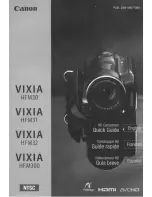57
Shooting
• See
Image File Sizes (Estimated)
(p. 150).
• See
CF Cards and Estimated Capacities
(p. 148).
Quick Shots
You can reduce shutter lag time to capture those fleeting “photo
opportunities”.
• You cannot select the quick shot method for use with the viewfinder
(LCD monitor must be on).
• The LCD monitor display freezes while the camera is autofocusing.
3
Press the FUNC. button.
The display will return to the Shooting
screen.
1
Press the DISP. button to turn the
LCD monitor on.
2
In the
(Rec.) menu, select
.
See
Selecting Menus and Settings
(p. 43).
3
Use the
or
button to select [On]
and press the MENU button.
• The display will return to the Shooting
screen.
• The
icon will display on the LCD
monitor (detailed display on) when the
"Quick Shot" option is set to On.
Summary of Contents for DIGITAL IXUS 430
Page 159: ...157 MEMO ...