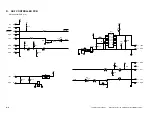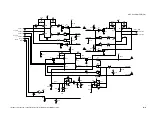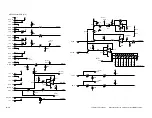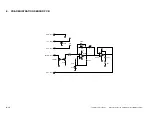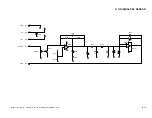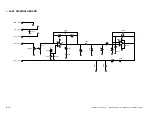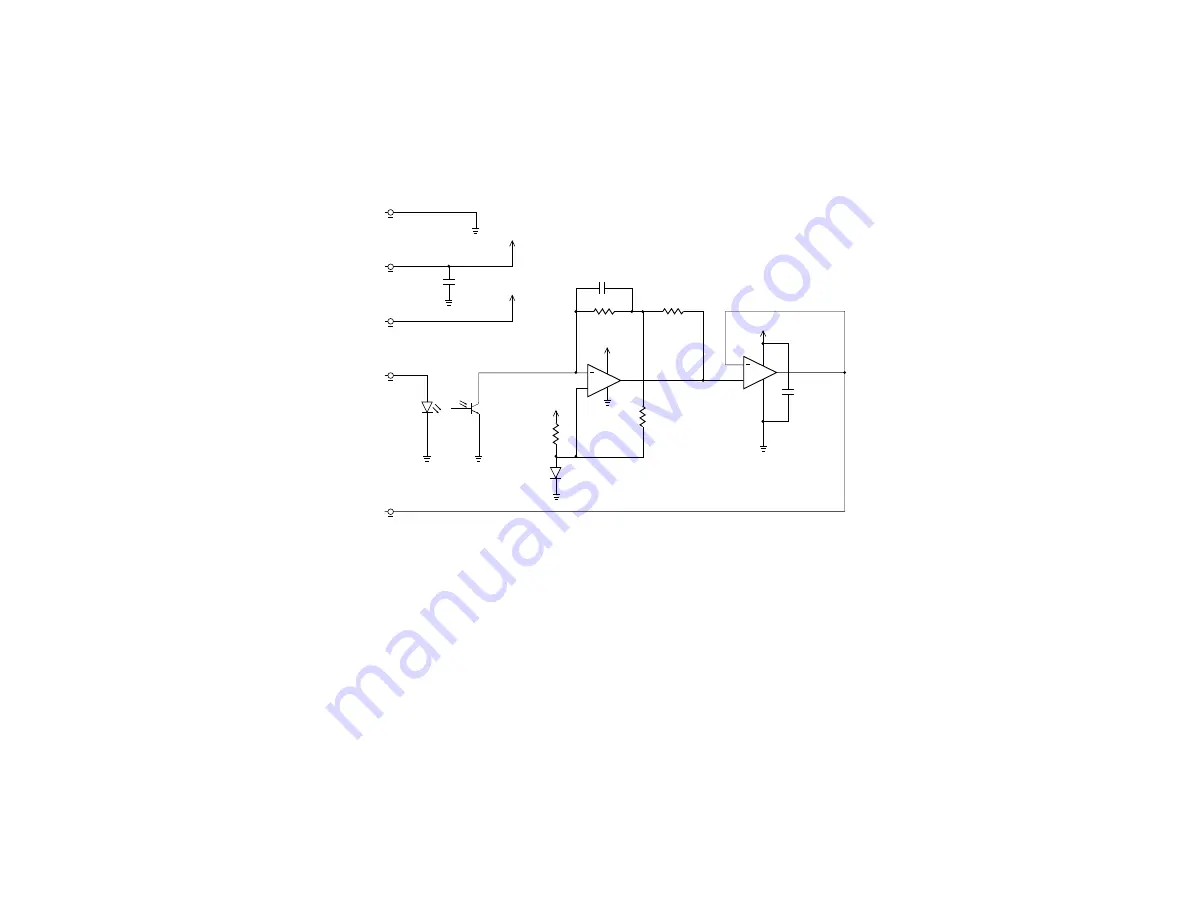
COPYRIGHT © 1999 CANON INC.
CANON DADF-B1 REV.0 APR. 1999 PRINTED IN JAPAN (IMPRIME AU JAPON)
A-13
F.
REVERSAL OUTLET SENSOR PCB
2
1
4
5
3
J501
J501
J501
C501
C502
C503
R501
R503
R504
R505
D501
Q501
Q502
+5V
+5V
+24U
+24U
J501
J501
GND
+5V
+24U
TNLED
TURN
LED501
21
1
2
2
1
3
2
1
3
2
1
2
1
48
Q502
+24U
6
5
7
4
2
1
8
+
+