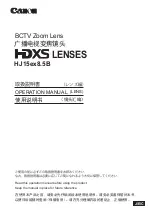E6
2 HOW TO MOUNT
2-5. DIMENSIONS OF PARTS
(Unit: mm)
CN20x50 IAS H/E1 (EF mount)
CN20x50 IAS H/P1 (PL mount)
Spur gear specifications
Focus drive gear A
Focus drive gear B
Zoom drive gear
Iris drive gear
Number of teeth
156
230
225
225
Module
0.8
0.5
0.5
0.5
P.C.D.
124.8 mm
115 mm
112.5 mm
112.5 mm
Angular rotation
180 degrees
180 degrees
100 degrees
52.5 degrees
Lens Holder
Focus Drive Gear A
Focus Drive Gear B
Iris Drive Gear
Zoom Drive Gear
(UNC3/8-16)
Tie Cable
Lens Holder
Focus Drive Gear A
Focus Drive Gear B
Iris Drive Gear
Zoom Drive Gear
(UNC3/8-16)
Tie Cable
Summary of Contents for CN20x50 Series
Page 2: ...ENGLISH VERSION ...
Page 7: ......