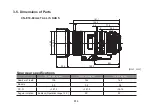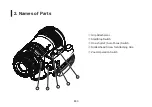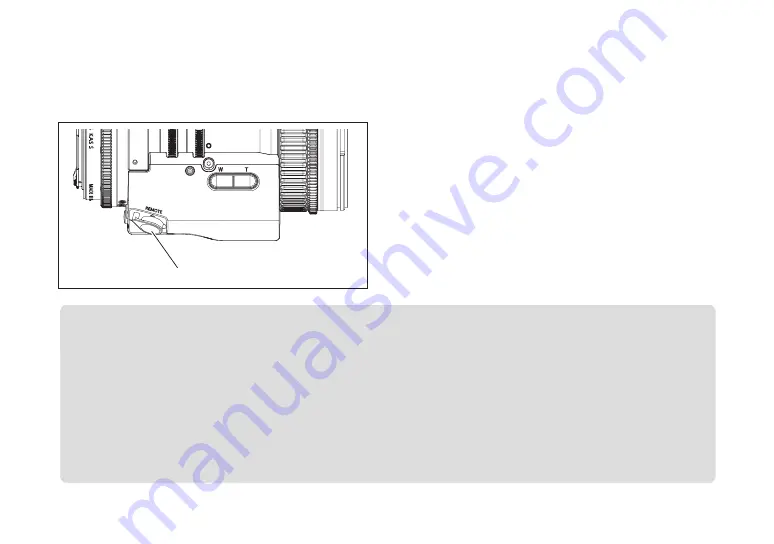
E20
E21
1. Set the auto/manual focus change-over switch of the lens
to MF position.
2. Connect the focus demand to the zoom/focus remote
connector.
3. Refer to the operation manual of the focus demand for the
detailed operation.
7-2. Operation by Focus Demand
Focus operation by the focus demand can be performed by connecting the focus demand to the lens.
Zoom/Focus Remote Connector
1. Canon Focus Demand FPD-400D can be connected.
•
FPD-400D: Focus characteristics curve selection switch of the focus demand becomes ineffective.
•
Operation by focus demand can be performed while auto focus is operated unless camera side sends the different
command.
2. Attach the baseplate, which is available on the market and is suitable to the camera, to the camera securely before
mounting the camera onto the tripod when connecting the demand cable to the zoom/focus remote connector. The
demand cable might not be connected to the connector if the baseplate is not attached to the camera. For the procedure
of the baseplate attachment, refer to the operation manual of the baseplate.
3. External Power Input is necessary when operation by focus demand is performed with the camera other than Canon
digital cinema camera.