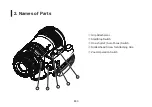E30
E31
1. Attach the grip attachment to the lens using the hexagon
socket head wrench provided with the zoom servo grip
2. Attach the lens holder to the lens holder holes of the lens
using the hexagon socket head wrench.
3. Attach the lens to the camera. Refer to the operation
manual of the camera for the details of attaching the lens
to the camera.
4. Align the index line of the grip attachment and the index
line of the zoom servo grip. Then mate the rose joint of the
grip attachment with the rose joint of the zoom servo grip.
Tighten the slotted-head screw for attaching grip to fix
the grip to the grip attachment. The attaching angle of the
zoom servo grip can be adjusted by changing the mating
position of the rose joints.
5. Attach the lens supporter available on the market to
the lens holder. For the procedure of attaching the lens
supporter to the lens holder, refer to the operation manual
of the lens supporter.
6. Connect the cable connector of the zoom servo grip to the
zoom/focus remote connector of the lens.
Slotted-head Screw for
Attaching Grip
Lens Holder Holes
Lens Holder
Lens Supporter
Attaching Surface
NOTE
When attaching the zoom servo grip to the lens, mount
the lens onto the lens suporter. Otherwise the lens may
be damaged.
Cable Connector
3. Attaching Zoom Servo Grip to the Lens
Grip Attachment
Hexagon Socket Head Wrench
Index Line
Rose Joint
Zoom/Focus
Remote Connector