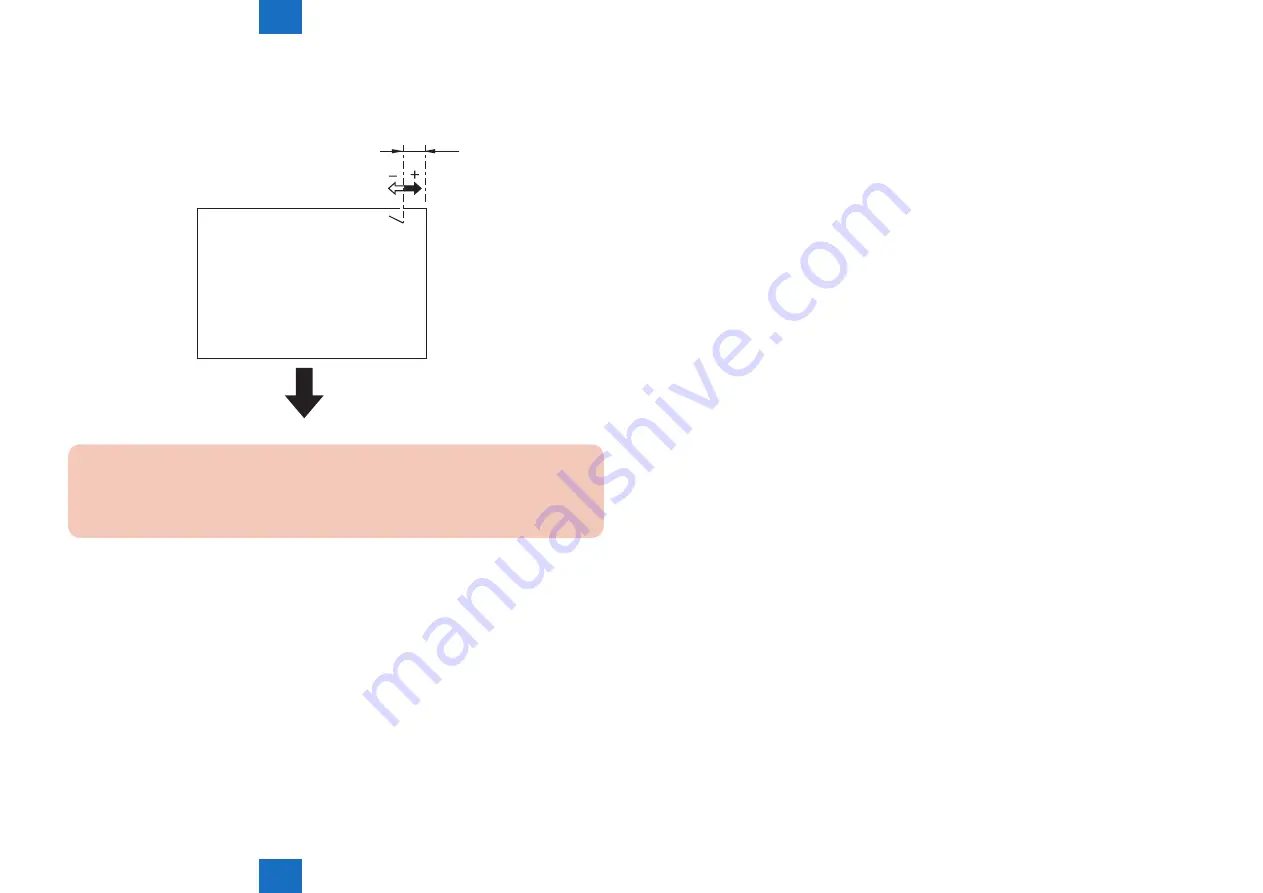
5
5
5-35
5-35
Adjustment > Adjustment at Time of Parts Replacement > Adjusting Staple Position (1-stapling at the front) > Procedure
Adjustment > Adjustment at Time of Parts Replacement > Adjusting Staple Position (1-stapling at the front) > Procedure
6) Check that the stapling position is within the specified range [1] of 5 +/- 2mm using this
result. If the stapling position is out of the specification, go through the procedure again
from step 2).
[1]
CAUTION:
If the LED indicates anything other than "0" meaning the adjustment failure, execute the
adjustment again.
F-5-78
Summary of Contents for Booklet Finisher-D1
Page 12: ... Notes Before Servicing Points to Note at Cleaning Safety Precautions ...
Page 14: ...1 1 Product Outline Product Outline Product Specifications Names of Parts ...
Page 60: ...3 3 Periodic Servicing Periodic Servicing User Maintenance Maintenance and Inspection ...
Page 315: ...6 6 Troubleshooting Troubleshooting Upgrading ...
Page 357: ... Service Tools Solvents and Oils List of Signals General Circuit Diagram Appendix ...






























