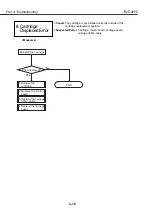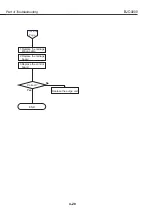<Cause> The head temperature is abnormally high.
The temperature on the head does not lower even after
the head part is turned off.
<Suspected Parts> BJ cartridge, control board, empty ink tank.
<Measures>
4-9
BJC-3000
Part 4: Troubleshooting
T
roub
leshhotin
7. Head Temperature
Error/
Head Temperature
Sensor Error
Yes
No
Error displayed?
The temperature of the BJ cartridge head may
be too high.
2.Replace the control
board
Power on
Leave for a few minutes
with power turned off
Visual check of the ink
tank
Yes
No
Ink present?
Is printing being conducted with an empty ink
tank ?
END
1.Replace the BJ
cartridge
Replace the ink tank
Summary of Contents for BJC-3000 Series
Page 2: ...0899 SC 0 30 0 ...
Page 3: ......
Page 12: ...VIII This page intentionally left blank ...
Page 14: ......
Page 28: ......
Page 48: ...Part 2 Maintenance BJC 3000 2 20 This page intentionally left blank ...
Page 50: ......
Page 62: ...Part 3 Operation BJC 3000 3 12 This page intentionally left blank ...
Page 64: ......
Page 88: ......
Page 95: ......
Page 112: ...Part 5 Appendix BJC 3000 5 24 This page intentionally left blank ...
Page 118: ......
Page 119: ...PRINTED IN JAPAN IMPRIME AU JAPON CANON INC The printing paper contains 70 waste paper ...