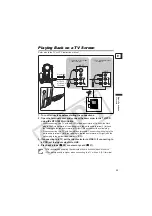29
Basic Functions
Recording
E
Screen Displays during Recording
Reviewing and Searching when Recording
You can review the last few seconds of your recording (record review). You can also play
back the tape to locate the point where you wish to begin recording (record search).
Record Review
In record pause mode:
Press and release the
(record review) button.
The camcorder rewinds the tape, plays back the last few seconds,
and returns to record pause mode.
Record Search
In record pause mode:
Press and hold the REC button (forward) or
– button (reverse).
• Release the button at the point you wish to begin recording.
• The camcorder returns to record pause mode.
Time Code
Indicates the recording time in hours,
minutes and seconds.
Remaining tape
Indicates the remaining time of the tape
in minutes. “
” moves during
recording. “
END” flashes when the
tape reaches the end.
• When the time left is less than 15
seconds, the remaining tape time may
not appear.
• Depending on the type of the tape, the
indication may not be displayed
correctly.
Recording reminder
The camcorder counts from 1 to 10
seconds when you start recording. This
is helpful to avoid scenes that are too
short.