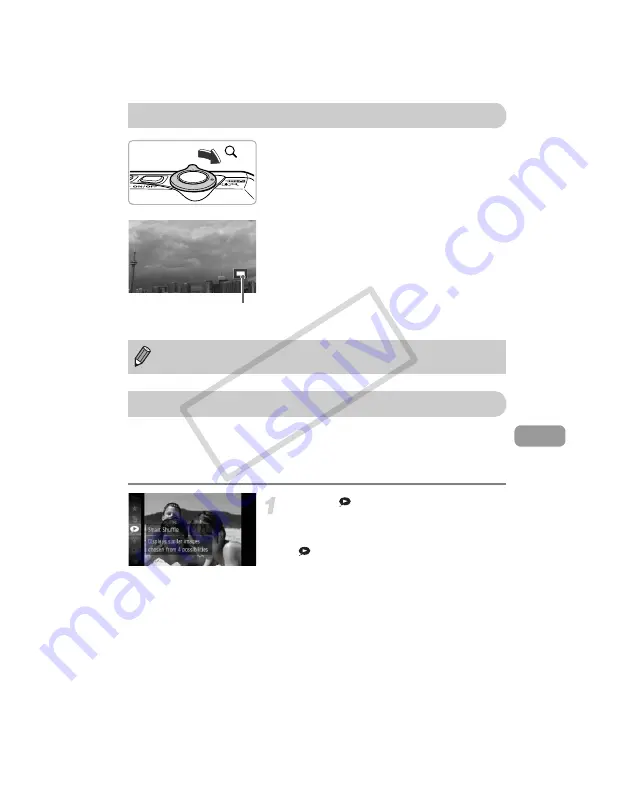
113
Move the zoom lever toward
k
.
●
The display will zoom in on the image. If
you continue to hold the zoom lever, it will
zoom in up to a maximum factor of 10x.
●
If you press the
opqr
buttons, you can
move the location of the displayed area.
●
Move the zoom lever toward
g
to zoom
out, or continue to hold it to return to single
image playback.
●
If you turn the
Â
dial, you can switch
images while zoomed.
The camera will choose four images based on the displayed image.
If you choose one of those images, the camera will choose four more images
letting you enjoy the playing back of images in an unexpected order.
This will work best if you take many shots of various scenes.
Choose .
●
After pressing the
m
button, press the
op
buttons or turn the
Â
dial to choose
, then press the
m
button again.
X
Four images will appear as possibilities.
Magnifying Images
Approximate Location of
Displayed Area
You can return to single image playback immediately by pressing the
n
button while the image is magnified.
Displaying Various Images (Smart Shuffle)
COP
Y
Summary of Contents for 4612B001
Page 54: ...54 COPY ...
Page 132: ...132 COPY ...
Page 152: ...152 COPY ...
Page 178: ...178 MEMO COPY ...
Page 179: ...179 MEMO COPY ...






























