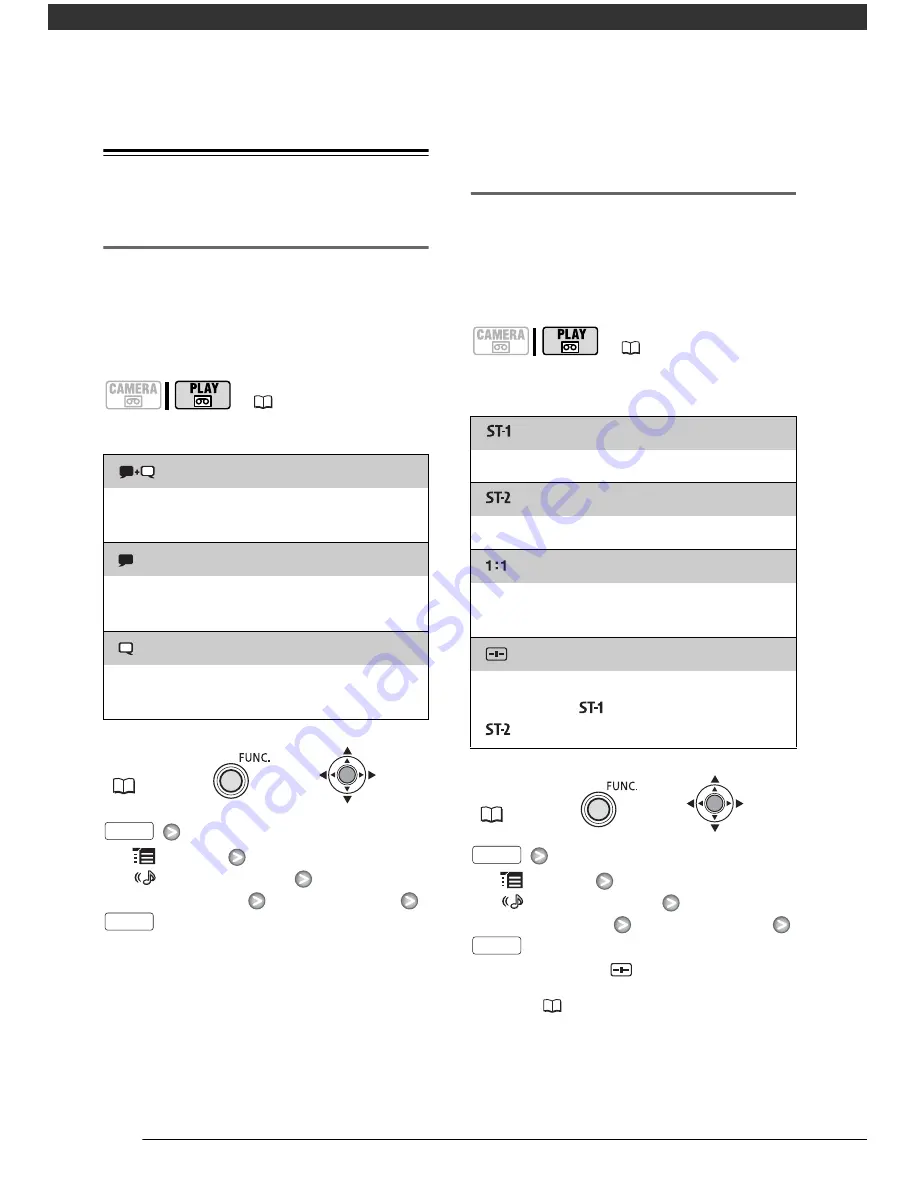
Video
42
Audio Playback Modes
Selecting the Audio Channel
You can select the audio channel to
play back when playing back a tape
with audio recorded on two channels
(either stereo sound or bilingual audio
signals).
Options
Default value
[
MENU]
[
AUDIO SETUP]
[OUTPUT CH]
Desired option
Selecting the Audio Track on a Tape with
Dubbed Audio
You can select the audio track to play
back when playing back a tape that has
a dubbed audio track (Stereo 2) in
addition to the original recorded audio
(Stereo 1).
Options
Default value
[
MENU]
[
AUDIO SETUP]
[12bit AUDIO]
Desired option*
* When you select [
MIX/VAR.], adjust the
mix balance with the [MIX BALANCE]
setting (
59).
(
21)
[
L/R]
Left and right channels (stereo) / Main and sub
signals (bilingual).
[
L/L]
Left channel only (stereo) / Main signal only
(bilingual).
[
R/R]
Right channel only (stereo) / Sub signal only
(bilingual).
FUNC.
(
22)
FUNC.
FUNC.
(
21)
[
STEREO1]
Original sound only.
[
STEREO2]
Dubbed audio only.
[
MIX/FIXED]
Mixed audio with the original sound and the
dubbed audio at the same level.
[
MIX/VAR.]
Mixed audio where the balance between the
original sound (
) and the dubbed audio
(
) can be adjusted.
FUNC.
(
22)
FUNC.
FUNC.






























