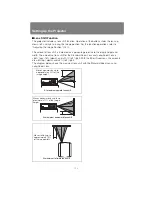127
Setting Up the Projector
Installation Manual
Installation
Area where lens movement is not possible
With the Standard Zoom Lens and Long Zoom Lens, when the shift exceeds 44% in the
upward direction, the amount of available shift in the left / right directions decreases.
When the lens is shifted upward to the maximum (55%), the amount of available shift in
the left / right direction is ±2%.
With the Short Fixed Lens, greater shift in the up / down direction reduces the available
shift in the left / right direction. When the lens is shifted upward or downward to the maxi-
mum, shift in the left / right direction is not possible.
90°
At maximum rightward lens shift
Moves right by up to
approximately 10% of
the image width.
2% of projected
image width
2% of projected
image width
44% of projected
image height
55% of
project-
ed image
height
Shift range
Projected
image
Area where
shift is not
possible
2% of projected
image width
2% of projected
image width
Area where shift
is not possible
Shift range
Projected
image
5% of
project-
ed image
height
5% of
project-
ed image
height
Summary of Contents for 1293B002AA/006AA - Lcos Xga Projector
Page 35: ...35 MULTIMEDIA PROJECTOR User s Manual Operation ...
Page 36: ...36 ...
Page 72: ...72 ...
Page 112: ...112 ...
Page 130: ...130 ...
Page 156: ...156 ...
Page 165: ...165 MULTIMEDIA PROJECTOR Appendix ...
Page 166: ...166 ...
Page 181: ...181 Product Specifications Appendix Other Information ...