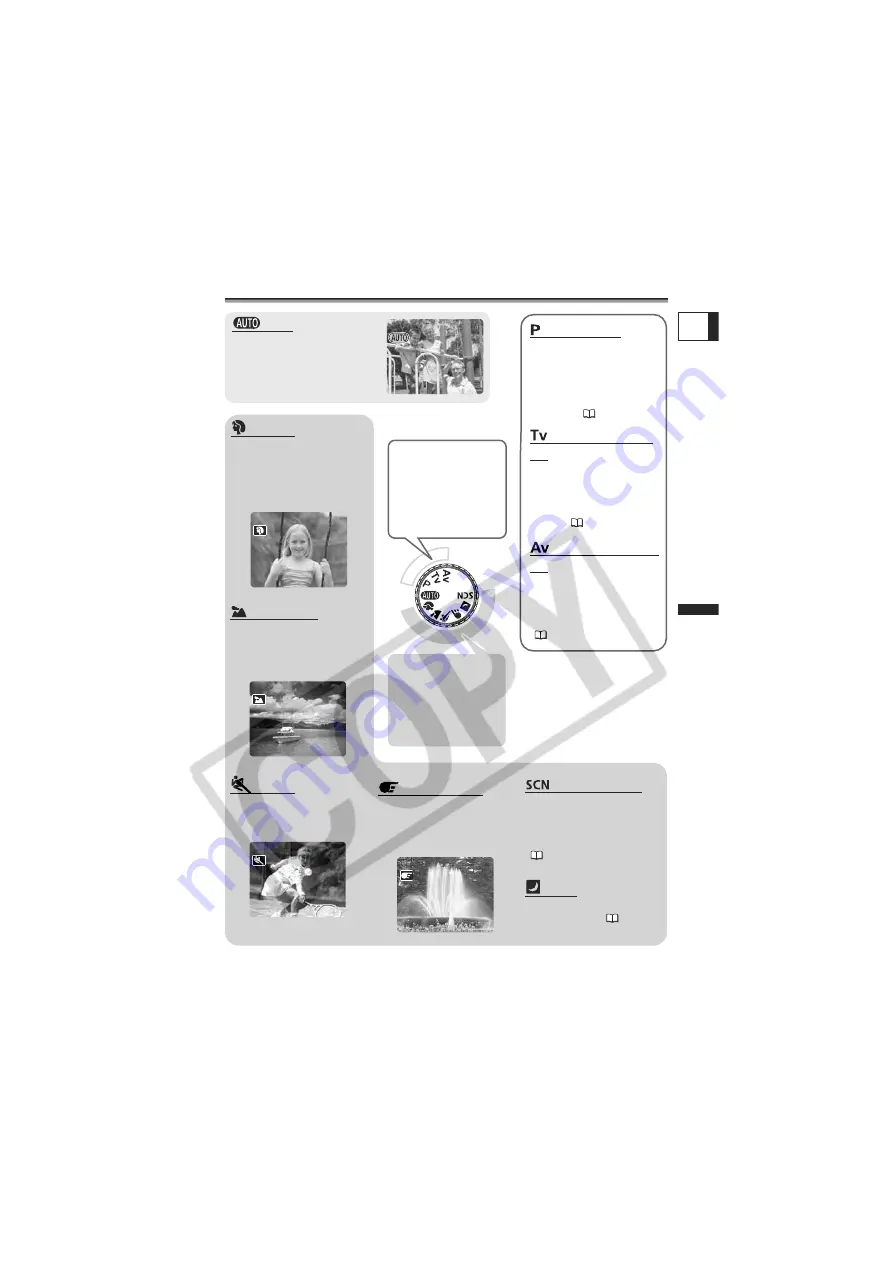
45
Advance
d
Fun
c
tio
ns
Record
ing Pro
grams
E
Advanced Functions
Recording Programs
Using the Recording Programs
Auto
The camcorder adjusts focus,
exposure and other settings
automatically, allowing you to
just point and shoot.
Portrait
The camcorder uses a
large aperture, achieving a
focus on the subject while
blurring other distracting
details.
Landscape
The camcorder chooses a
small aperture to achieve a
broad depth of field in the
entire composition.
Sports
Use this mode to record
sports scenes such as
tennis or golf.
Slow Shutter
Use this mode to record
moving subjects to make
them appear blurred, such
as the flow of rivers.
Aperture-Priority
AE
Use this mode to select
the aperture size. The
camcorder chooses the
appropriate shutter speed
(
51).
Night
Use this mode to record in
dimly lit places (
47).
Program AE
The camcorder adjusts
the camera settings
automatically. However,
you have the options of
adjusting the settings
manually (
49).
Shutter-Priority
AE
Use this mode to select
the shutter speed. The
camcorder automatically
sets a matching aperture
setting (
50).
Special Scene
Select from 6 Special
Scene modes to record
with the most appropriate
settings for each scene
(
48).
Image Zone:
The camcorder
automatically selects
matching conditions
for the subjects.
Creative Zone:
You can adjust the
settings to match the
conditions for the
subjects.
Summary of Contents for 0329B001 - Optura 60 Camcorder
Page 161: ......






























