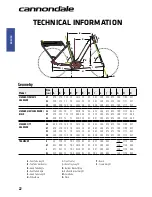Esp
añol
ITal
Ia
No
NEDER
la
ND
s
FR
aNÇ
aI
s
DEUT
sCH
ENGLISH
8
Options for
switching off
the eBike system:
– Press the On/Off button
5
of the HMI.
– Switch the battery pack off by its On/Off button (see battery
pack operating instructions.)
– Remove the HMI out of its holder.
If no power is drawn from the drive for about 10minutes (e.g.
because the eBike is not moving), the eBike system will shut down
automatically to save energy.
Switching the hMI On/Off
To switch on the HMI, briefly press the On/Off button
5
. When the
internal battery pack is sufficiently charged, the HMI can also be
switched on when not inserted in the holder.
To switch off the HMI, press the On/Off button
5
.
When the HMI is not inserted in the holder and no button is pressed,
it automatically switches off after 1 minute to save energy.
Indications and Settings of the hMI
Power Supply of the hMI
When the HMI is inserted in holder
4
, a sufficiently charged battery
pack is inserted in the eBike and the eBike system is switched on,
power is supplied to the HMI via the eBike’s battery pack.
When the HMI is removed from holder
4
, it is supplied with power
via an internal battery pack. If the internal battery pack is low when
switching on the HMI, “Attach to bike” is displayed for 3 seconds in
text indication
d.
Afterwards, the HMI switches off again.
To recharge the internal battery pack, insert the HMI into the holder
4
(a battery pack must be inserted in the eBike). Switch the eBike
battery pack off by its On/Off button (see battery pack operating
instructions).
The HMI can also be charged via USB connection. Open protective
cap
8
for this. Using a matching USB cable, connect the USB port
7
of the HMI to a commercially available USB charger or to the USB
port of a computer; (5V charging voltage; max. 500mA charging
current).
“uSB connected”
is displayed in text indication
d
of the
HMI.
Battery Charge-control Indicator
The battery pack charge-control indicator
g
indicates the charge
condition of the eBike’s battery pack, and not the charge condition
of the HMI’s internal battery pack. The charge condition of the
eBike’s battery pack can also be read from the battery pack’s LEDs.
On indicator
g
, each bar of the battery pack symbol is equivalent to
a capacity of approx. 20%:
The battery is fully charged.
The battery should be recharged.
The LEDs of the charge-control indicator
on the battery extinguish.The capacity for
supporting the drive has been used up,
and support is gently switched off. The
remaining capacity is made available for
the lighting and the HMI. The indicator
flashes.
The capacity of the battery is enough for about 2more hours of
lighting. This does not account for other consumers (e.g. automatic
gearbox, charging external devices at the USB port).
When the HMI is removed from holder
4
, the last indicated battery
pack charge condition is stored.
Switching the Lighting On/Off
In the version in which the driving light is powered via the eBike
system, you can use the
2
button on the HMI to simultaneously
switch the front light and rear light on and off.
When the lighting is switched on
“Lights on”
appears and when the
lighting is switched off
“Lights off”
appears for approx 1 second in
the text indication
d
. The illumination symbol
c
is displayed when
the light is on.
Switching the driving light on and off has no effect on the back
lighting of the display. The back lighting of the display is active as
soon as the system or the display is switched on.