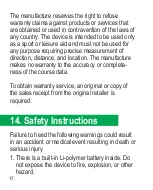1. Device Overview
➀
➂
➃
➁
11
08
SUN
OCT
11
➀
Power/Back
Hold to turn the device on/off.
Press to turn the backlight on/off.
Press to return to previous page or exit.
➁
Up
Press to scroll up the menus.
➂
OK/Enter/Save
Press to accept an entry or to move forward on a menu.
Press to scroll down the menus.
➃
Down
2.