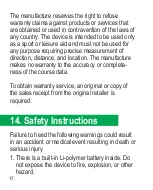7. Sport Mode
1. Press
➂
to enter main menu, select
[RUNNING/CYCLING/
SWIMMING/JOGGING]
, and press
➂
to enter.
2. Satellites will be located automatically. After locating is completed,
press
➂
to start.
3. Press
➁
/
➃
to browse sport’s figures. To Lap manually, press
➀
.
4. To finish exercise, press
➂
. Use
➁
/
➃
to select [Continue /Save /
Discard], then press
➂
to confirm.
Enter [TRIATHLON] mode, and follow the same procedure as 7-1.
Press
①
to switch sport mode, the sport icon will flash (to record the
mode switch preparation time). To start next mode, press
①
again to
confirm.
7-1 Running/Cycling/Swimming/Jogging
7-2 Triathlon Mode
Timer
Distance
Pace
06
/ 100m
05
k
m
20.45
0:55:45
RUNNING
CYCLING
SWIMMING
GPS Searching…
Or
Or
Triathlon Mode
9.