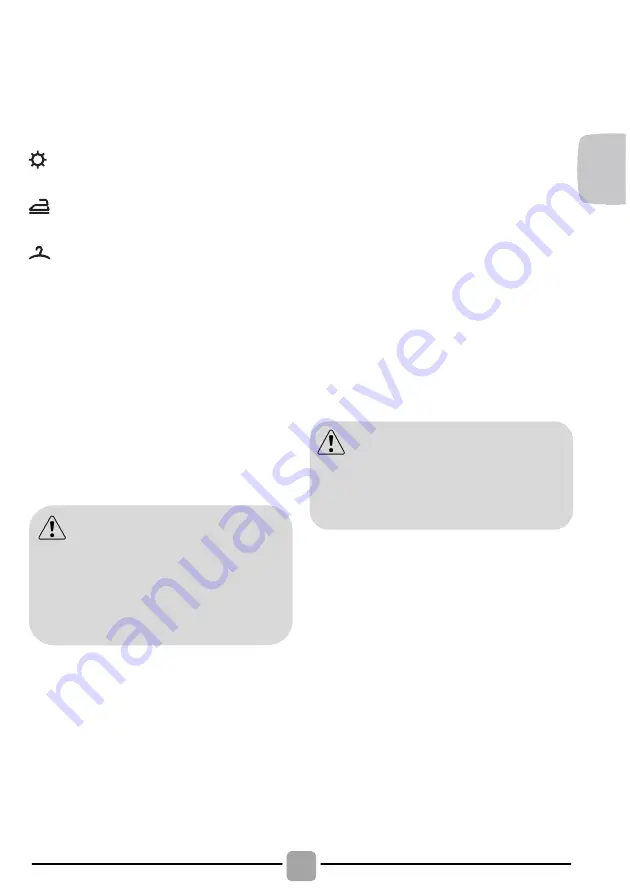
EN
45
l
Turn the programme dial to the more
suitable drying programme for your laundry.
l
Select the degree of dryness that you
require choosing one of 3 automatic
programmes:
Extra dry
programme (suitable for
towels, bathrobes and bulky loads).
Iron dry
programme (that leaves the
laundry ready for ironing).
Cupboard dry
programme (for
items that will be put away without
ironing).
l
If you wish to select a
timed drying
programme,
press
the
DRYING
SELECTION
button until the required
time indicator lights up.
l
Make sure that the water inlet valve is
open.
l
Make sure water drain is correctly
positioned.
l
Press the
START/PAUSE
button.
l
The drying phase will begin with the
programme dial fixed on the selected
programme until the end of drying.
l
The drying programme indicator will be
on, until the cool down phase begins and
the corresponding indicator is on.
l
When the programme is finished the word
"End"
will appear on the display. After
5 minutes
the appliance will go into
standby mode (on certain models, the
display will show two lines).
l
After the programme has finished please
wait for about
2 minutes
until the DOOR
LOCKED indicator has gone out before
opening the door.
l
Switch off the machine by turning the
programme selector to the
OFF
position.
l
Open the door and remove the laundry.
l
Turn off the tap.
CANCELLING THE DRYING PROGRAMME
l
To cancel the drying programme, press
and hold the
DRYING SELECTION
button for about
3 seconds
.
WARNING:
Do not dry woollen garments or
articles with special padding (e.g.
quilts, quilted anoraks, etc.) and very
delicate fabrics. If garments are
drip/dry, load less items as to prevent
creasing.
WARNING:
After cancelling the drying programme,
the cool down phase will begin and you
must wait for about 10/20 minutes
before opening the door.
Summary of Contents for GSVW1488DHC1
Page 1: ...IT EN ES FR PT ...
Page 25: ...IT 25 ...
Page 49: ...EN 49 ...
Page 73: ...ES 73 ...
Page 97: ...FR 97 ...
Page 121: ...fkhldsk ...
Page 122: ...fkhldsk ...
Page 123: ...fkhldsk ...
Page 124: ... GSVWD 5 5 8 8 15 12 43012672 Canon Italia Business Services Channel ...






























