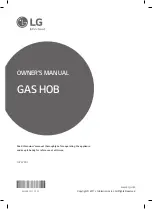To switch ON double extension ring, associated main zone must be
already ON and Indicating power level must be higher than 0.
8.1- Double zone ON
1st Short Press on extension key Switches ON extension ring. LED
over extension key turns ON if Extension ring is ON.
2nd Short Press on extension key Switches OFF extension ring.
Short beep each press on extension key.
8.2- Triple zone ON
1st Short Press on extension key Switches ON 1st extension ring. 1
LED over extension key turns ON if 1st extension ring is ON (left LED
in case of triple zone, middle and only LED in case of double zone) 2nd
Short Press on extension key Switches ON 2nd extension ring. 2
LEDs over extension key turn ON if 1st and 2nd extension rings are
ON
3rd Short Press on extension key. Switches OFF 1st and 2nd
extension rings.
Short beep each press on extension key.
Double / Triple zones
Bridge function
The bridge can be enabled only when both heaters are off. One heater
of the bridge has been selected, to activate bridge function touch
bridge key.
A beep sounds and the zone LED is switched on if the zone is enabled.
Both bridge heaters will be selected at the same time.
Once the heaters selected, if the power level is not the desired power
level, by the + - keys.
Both bridge heater displays will show same power level.
The function will finish:
- If the bridge key is touched in setting mode
- If user selects power level “0”
Overflow security
Something (an object or a liquid) is pressing any key during more than
5s. 2 Short Beep + 1 Long beep every 30s while the key is pressed.
Cook-top will turn Off. This symbol will maintain blinking while the
matter persist.
Timer
Timer function can be activated with its own key.
Select the zone to be timed. Power level of the zone greater than 0.
Static is displayed in the zone being timed . "0 0" in the digits
reserved for the timer.
1) With "+" or "-" keys, timer time can be chosen. No Beeps at time
change.
2) Pressing simultaneously timer "+/-" keys the timer is cancelled
(goes to 00).
3) If timer "+" or "-" keys is maintained pressed during TBD time, there
is quick setting.
4) When setting timer time, it is possible to go from "00" to "99" with "-"
key, and from "99" to "00" with "+" key.
5) Maximum time 99 minutes.
6) When the time is elapsed and the hob is beeping, press any key and
the alarm and digit sequence will end.
7) It is possible to adjust the timer time while the timer is previously
running.
8) Power of timed zone can be modified without consequences on the
timer programming.
9) Last minute will be displayed by seconds (For Variants only visible if
we enter the timer programming while the last minute of the
countdown)
10) Pressing the Timer key without any selected zone and when no
zone is being timed, does nothing.
11) Pressing the Timer key without any selected zone and when many
zones are being timed, the time shown in time digits changes in a
rotatory way, and shows the time whose power display has the
decimal point ON.
12) Alternatively Power (5s) and (0,5s) is displayed in the zone being
timed.
Remaining time is displayed in the digits reserved for the timer. If
multiple zones are timed, the smallest remaining time is displayed,
and the decimal point is displayed in the corresponding zone.
Residual Heat Indicator (In radiant heaters-> calculated)
The same indicators can be used for “residual heat” indication as well.
A time table must be defined on this purpose: Rest Heat time=f (power
level, working time).
While a temperature on the cook top glass surface is above
o
65 Cb(theory value), this condition will be shown in the associated
display, by means of an “H”.
o
To generate a temperature above 65 C a heating element has to be in
operation for certain time, this time depends on the power level. Once
this time has expired, the residual heat warning will be shown when
the heating element is switched off.
Automatic Safety Off
If the power level is not changed during a preset time, the
corresponding heater turns off automatically.
The maximum time a heater can stay on, depends on the selected
cooking level.
Power level
Max. time on (hours)
1
2
3
4
5
6
7
8
9
P
10
5
5
4
3
2
2
2
2
2
NOTE: while an overheating situation should occur during the
operation of the highest power levels, the Hob control will
automatically adjust the power level in order to protect the hob from
overheating.
7
. CLEANING AND MAINTENANCE
. Before carrying out any maintenance work on the hob, allow it
to
cool down.
.
Only products, (creams and scrapers) specifically designed for
a
glass ceramic surfaces should be used. They are obtainable
from
hardware stores.
.
Avoid spillages, as anything which falls on to the hob surface
will
quickly burn and will make cleaning more difficult.
.
It is advisable to keep away from the hob all substances which
are
liable to melt, such as plastic items, sugar, or sugar-based
products.
.
MAINTENANCE:
- Place a few drops of the specialised cleaning product on the
hob
surface.
-
Rub any stubborn stains with a soft cloth or with slightly damp
kitchen paper.
-
Wipe with a soft cloth or dry kitchen paper until the surface is
clean.
If there are still some stubborn stains:
-
Place a few more drops of specialised cleaning fluid on the
surface.
-
Scrape with a scraper, holding it at an angle of 30° to the hob,
until
the stains disappear.
-
Wipe with a soft cloth or dry kitchen paper until the surface is
clean.
-
Repeat the operation if necessary.
A FEW HINTS:
Frequent cleaning leaves a protective layer which is essential to
prevent scratches and wear. Make sure that the surface is clean
before using the hob again. To remove marks left by water, use a few
drops of white vinegar or lemon juice. Then wipe with absorbent paper
and a few drops of specialised cleaning fluid.
The glass ceramic surface will withstand scraping from flat-bottomed
cooking vessels, however, it is always better to lift them when moving
them from one zone to another.
0
8
GB