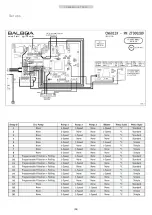C A M B R I D G E T P 5 0 0
Standard Settings 1 x Pump
Press
Menu
button until you reach the mode you require.
TEMP
-
Temp Up
button – until arrow is either pointing up or
down.
(Arrow up will maintain heat / Arrow down will
drop the temp by 10 degrees.)
-
Menu
button to select.
MODE
-
Temp Up button
– press until either Ready or Rest is
displayed
(
Ready
maintains its set temperature /
Rest
will only heat within the filtration cycles)
-
Menu
button to select.
SET TIME
-
Temp Up
button – hour will flash on display.
• press
Temp up
button until desired hour.
-
Menu
button to select – minutes will flash.
• press
Temp Up
button until desired minute.
-
Menu
button to select.
FLIP
-
Temp Up
button – will invert the display so it can be seen
in spa.
-
Menu
button to select.
LOCK
Panel Lock
-
Temp Up
button –
PANEL
will be displayed.
•
Temp Up
button - cycle between On and Off.
• Once
ON
is displayed press
MENU
button to select.
(The buttons on topside panel will now be unresponsive)
Temp Lock
-
Temp DOWN
button –
TEMP
will be displayed.
• Temp up button – cycle between On and Off.
• Once
ON
is displayed press
MENU
button to select.
(The Temperature buttons will now be unresponsive – jet
buttons will work)
UNLOCK
- Press and hold down
TEMP UP
while you press the
MODE Button
2x Slowly.
(Topside panel is now unlocked
and normal operations enabled)
HOLD
-
Temp Up
button –
‘HOLDING FOR 1:00’
will be
displayed.
(Pump/s will shut down for 1 minute to allow time to
replace filters)
-
Press Temp Up
-to restart or wait for the minute HOLD to end.
FLTR 1
-
Temp Up
button –
BEGN
will be displayed.
-
Temp Up
button – Hour will be flashing.
• Press
Temp Up
button to cycle to the hour preferred
to start.
-
Menu
button to select – minutes now flash.
•
Temp Up
to adjust the minutes – goes up 15 minutes
with every press.
-
Menu
button to select.
RUN HRS
is then displayed.
- Temp Up button – press to how many hours you would
like the filtration cycle to run.
(recommended filtering cycle - 4 hours twice a day)
-
Menu
button to select.
•
Minutes
– press
TEMP Up
button – goes up in 15
minutes every press.
-
F1 ENDS - Menu
button to select.
FLTR 2
-
Temp Up
button –
OFF
will be displayed press
Temp Up
for it to be
ON
-
Menu
button to select.
-
Temp Up
button –
BEGN
will be displayed.
-
Temp Up
button – Hour will be flashing.
• Press
Temp Up
button to cycle to the hour preferred
to start.
-
Menu
button to select – minutes now flash.
•
Temp Up
to adjust the minutes – goes up 15 minutes
with every press.
-
Menu
button to select.
-
RUN HRS
is then displayed.
-
Temp Up
button – press to how many hours you would
like the filtration cycle to run.
-
Menu
button to select.
•
Minutes
– press
TEMP
Up button – goes up in 15
minutes every press.
-
Menu
button to select.
F2 ENDS
– press
MENU
button to select.
PREF
Service tech
UTIL
Service tech
(15