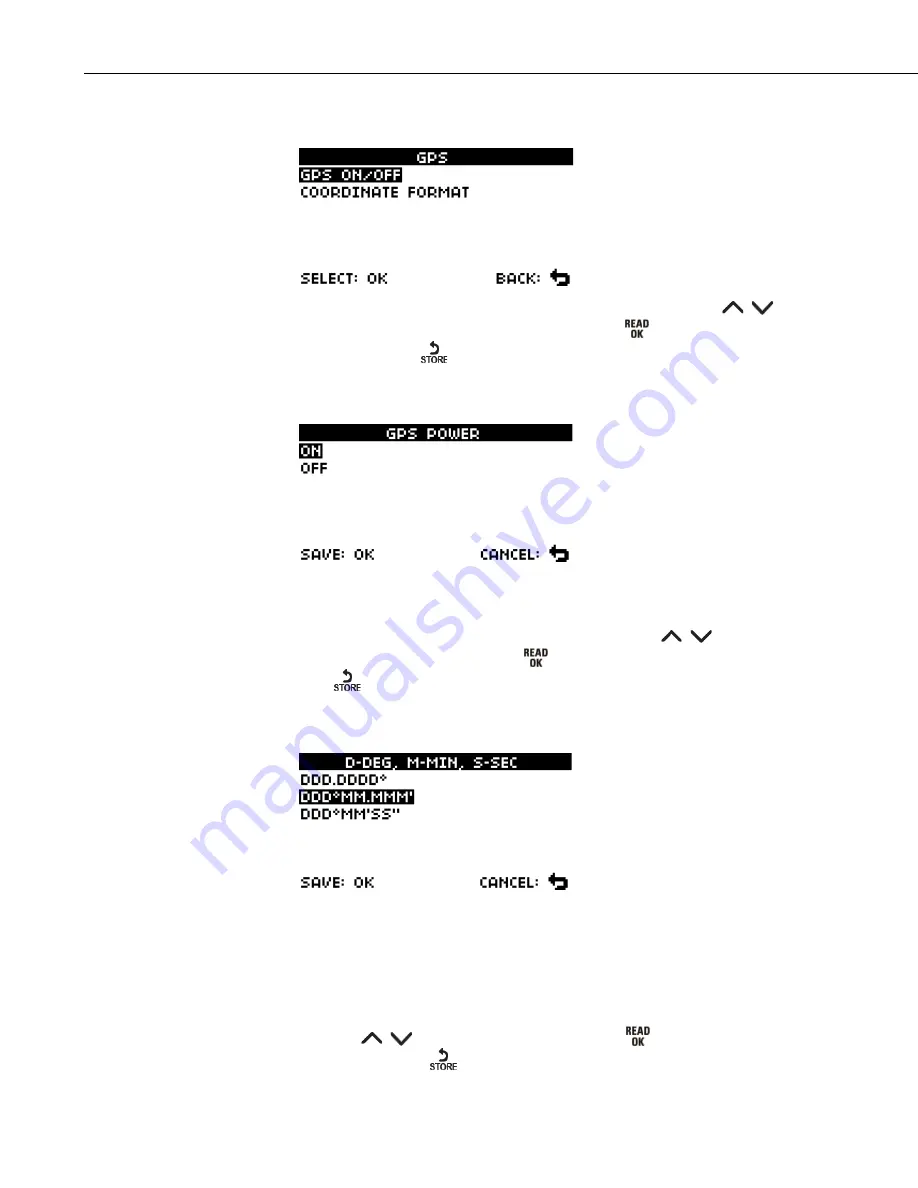
Appendix A. Configuration Menus
A.14 GPS Settings
This submenu contains a list of settings related to the GPS. Using the
buttons, highlight one of the options shown and press
to select that item.
Alternatively, press
to exit the menu.
A.15 GPS Power
This menu controls power to the GPS module. Switching off GPS will save
power while the unit is awake and increase battery life; however, the time and
date used by the HydroSense II may be less accurate and any stored data will
not be geotagged for future display and charting. Using the
buttons,
select a power state to use, and press
. To exit the menu without saving,
press
.
A.16 Coordinate Format
Latitude and longitude information can be displayed on the
(p. 14) in one of three formats:
DDD.DDDD°
decimal degrees
DDD°MM.MMMM’
degrees with decimal minutes
DDD°MM’SS”
degrees, minutes and seconds.
Using the
buttons, select a format, and press
. To exit the menu
without saving, press
.
A-6



















