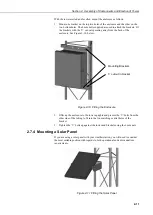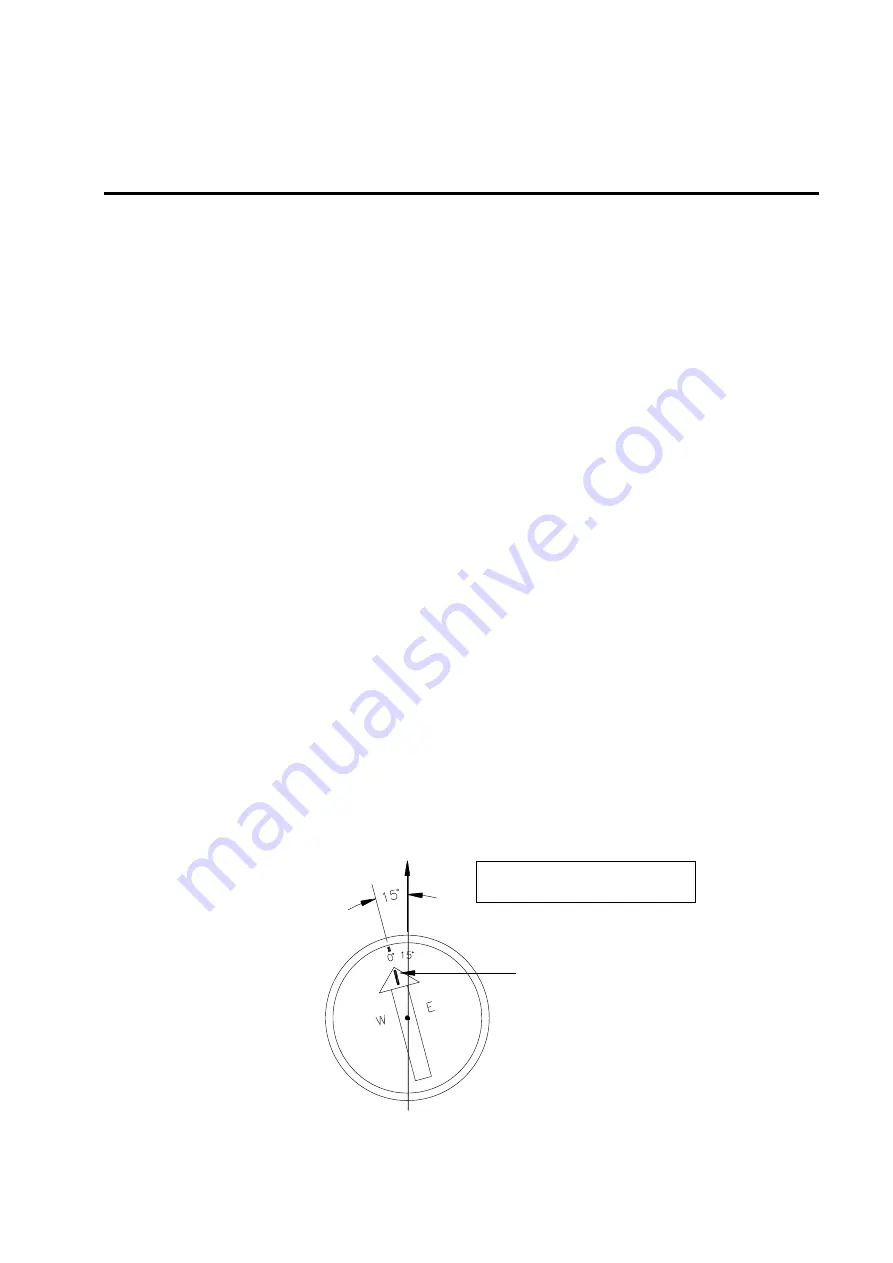
A-1
Appendix A. Using True North for
Accurate Wind Measurements
To get optimum wind direction data from your weather station, it is recommended that you
set up your wind direction sensor with reference to true north (rather than magnetic north).
This Appendix provides some additional information about using true north.
A.1 Magnetic Declination
Magnetic declination is sometimes referred to as the magnetic variation or the
magnetic compass correction. It is the angle formed between true north and the
projection of the magnetic field vector on the horizontal plane. Magnetic
declination varies according to geographical location. In the UK, for instance, it
changes by over eight degrees from the most Easterly to the most Westerly points.
Also, the magnetic pole tends to wander or drift, so its location can change over
time. Therefore it is recommended that wind direction measurements are made
with reference to
true
north.
A.2 Determining True North
The difference between true and magnetic north is easily corrected by adding or
subtracting the difference between the two readings as explained below. Maps are
always drawn in relation to the
true
north pole, and ordnance survey maps will
normally show the offset or declination angle between true and magnetic north.
To find
true
north bearing for a specific site do the following:
1.
First establish the declination angle (or offset) between magnetic and true
north, usually from an ordnance survey map, as described above.
2.
Establish the position of magnetic north accurately, using a good quality
compass.
3.
Add (or subtract) the declination angle to find the position of true north for
your site. (In the UK the declination angle from magnetic to true north will
always be to the east, and so will be
added
to the magnetic north value, as
shown in Figure A-1, below.)
Figure A-1 Declination Angles
– True North to East of Magnetic North
Declination angles for True North to the East of
Magnetic North are
added
to 0
, therefore True
North reading is (0
+15
= ) 15
for this specific
case.
MAGNETIC NORTH
NEEDLE POINTS TO MAGNETIC
NORTH
TRUE NORTH (map bearing) 15
EAST OF MAGNETIC NORTH
Point the wind direction sensor
to TRUE NORTH (15
) bearing.