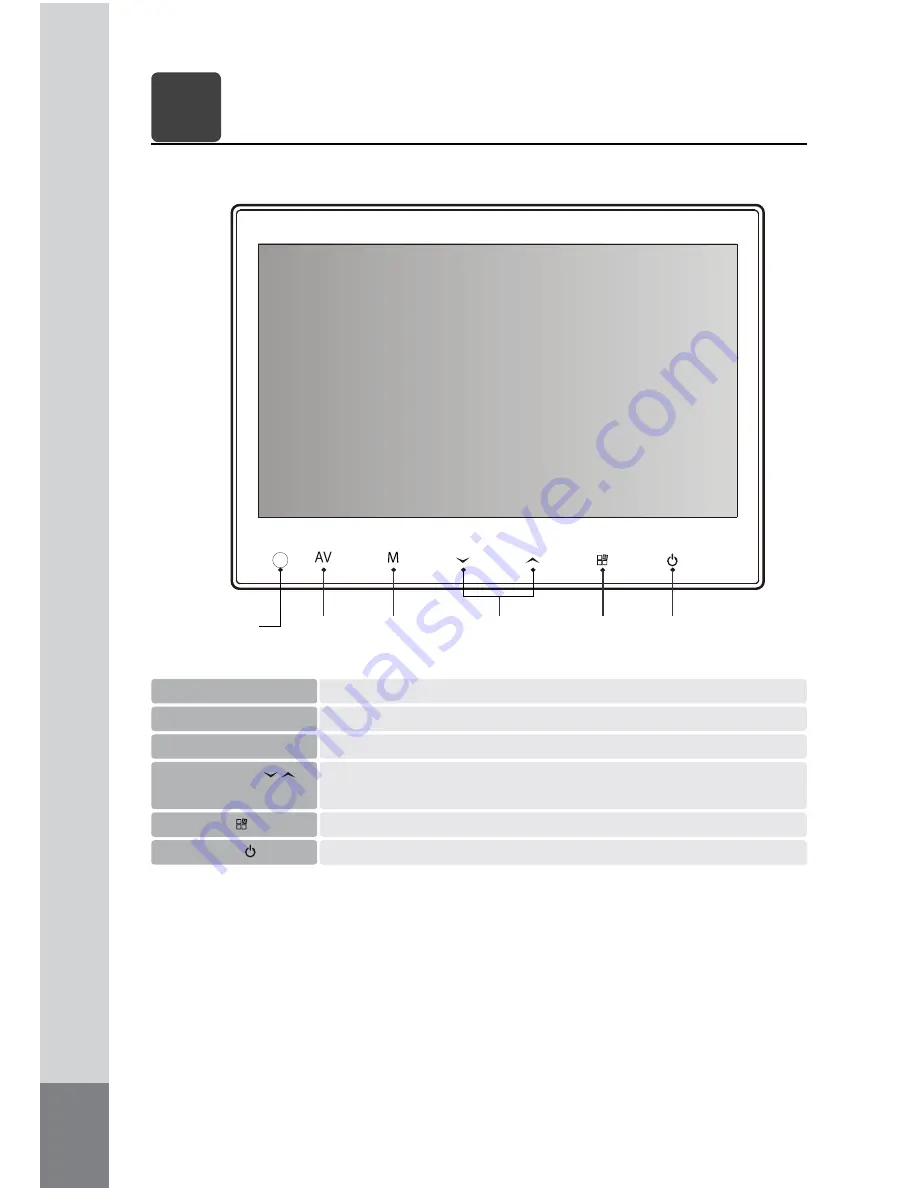
3
6
7” 4CHANNEL DIGITAL MONITOR
FUNCTION OF EACH PART
[MONITOR]
AV
MODE
DOWN/UP
MENU
SENSOR
(REMOTE)
POWER
① IR-SENSOR
② AV
③ MODE
④ DOWN/UP
⑤
MENU
⑥ POWER
IR-SENSOR
Go into AV mode directly and change to AV input
Choose split screen (Full/2/3/4 split), choose audio output
Choose cam input on full screen mode, split mode and change on split
screen, volume control, menu setting change
OSD menu on/off, screen input information
Power on/off





















