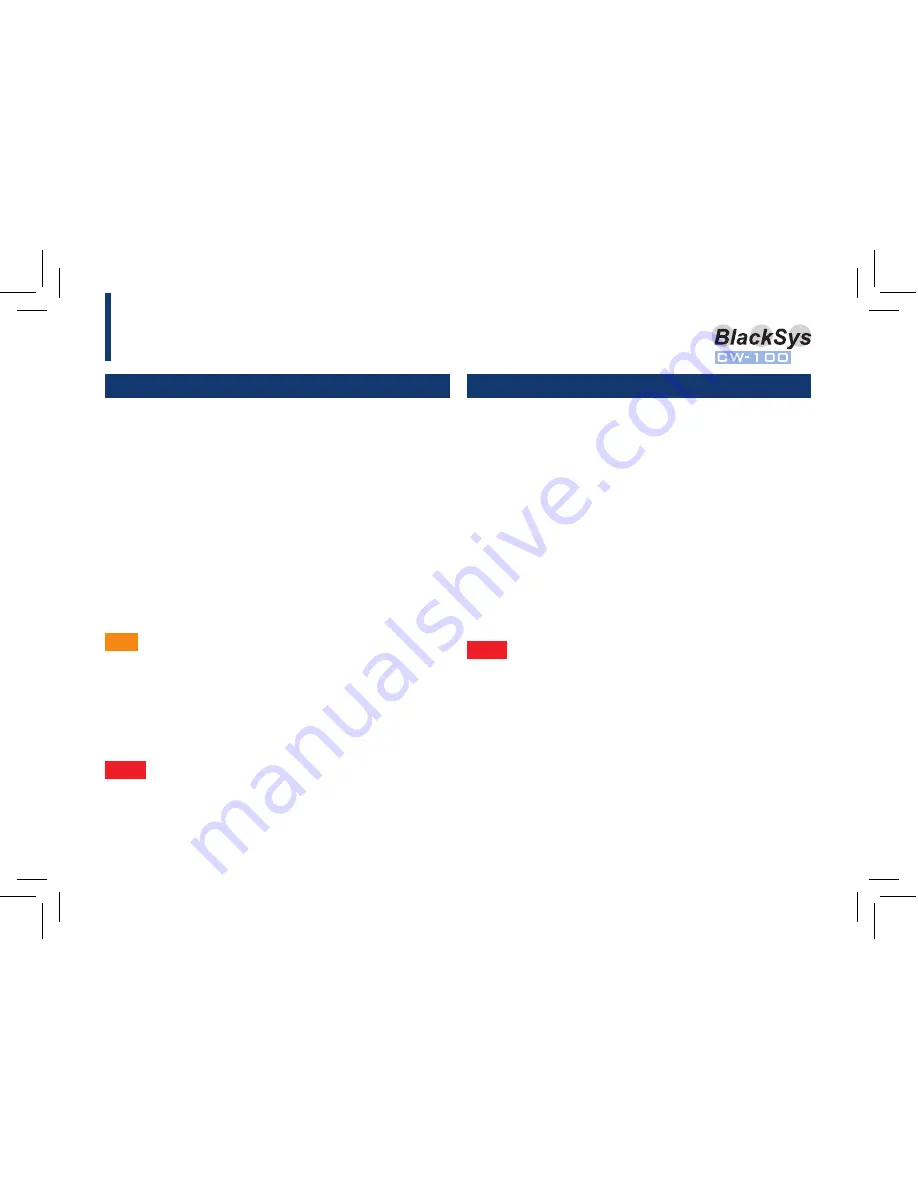
5
How to format
PC format
Check the virus and format the SD card in a regular basis (twice a
month at least ) to avoid disadvantage caused by storage error such
as non-recording and abnormal recording.
How to format
1.
Insert or connect SD card to PC.
2.
Click
[Start]
➝
[My Computer]
.
3.
Place mouse pointer in [
Portable USB drive
] SD card and
click the right button of mouse. then click the [
Format
].
4.
Once click the [
Start
] button, format is started.
Notice
● AT16/32 format is required if SD card recognition and record
error happen.
● Change SD card if PC doesn’t recognize SD card or format is not
able to be completed.
●
If SD card contains other data, it can cause malfunctioning.
Therefore, please remove it.
Caution
Ú
As SD card is expendable supply, manufacturer is not responsible
for any data loss and damage. Also,
manufacturer cannot
guarantee the recorded Normal/EVENT data on SD card.
Manual format
Manual format is available without PC.
How to format
1.
Turn off the power.
2.
Press Event [
▲
] button deeply and turn on the power
simultaneously.
3.
Format is started after 5 sec. with buzzer sound and
LED off.
4.
Once format is completed, it starts rebutting
automatically.
Caution
Ú
Keep press the event button until format is started.
How to format




















