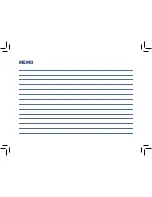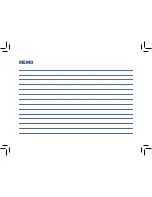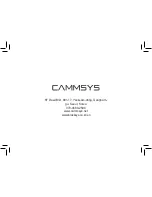21
How to update firmware
Please follow the below process in case of updating firmware
1.
Remove SD card from the unit.
● Turn off the ignition first and remove cigar jack cable from the unit.
2.
Access Download of our webpage(www.blacksys.co.kr/en) and download the latest update file.
3.
Connect SD card to PC and paste downloaded latest update file(UPDATE.BIN) to the UPDATE folder of removable
disk.
4.
Insert SD card which contains latest update file to the unit.
●
Turn on the ignition and connect cigar jack cable to the unit.
5.
All LEDs are on and upgrade gets started and once upgrade is completed, buzzer beeps twice and rebooting goes
on automatically.
●
Do not disconnect power cable while update is in process. It can cause malfunctioning.
How to download Software
1.
Access Download of our webpage(www.blacksys.co.kr/en) and download the latest software file.
2.
Install the software to the PC.
How to update firmware