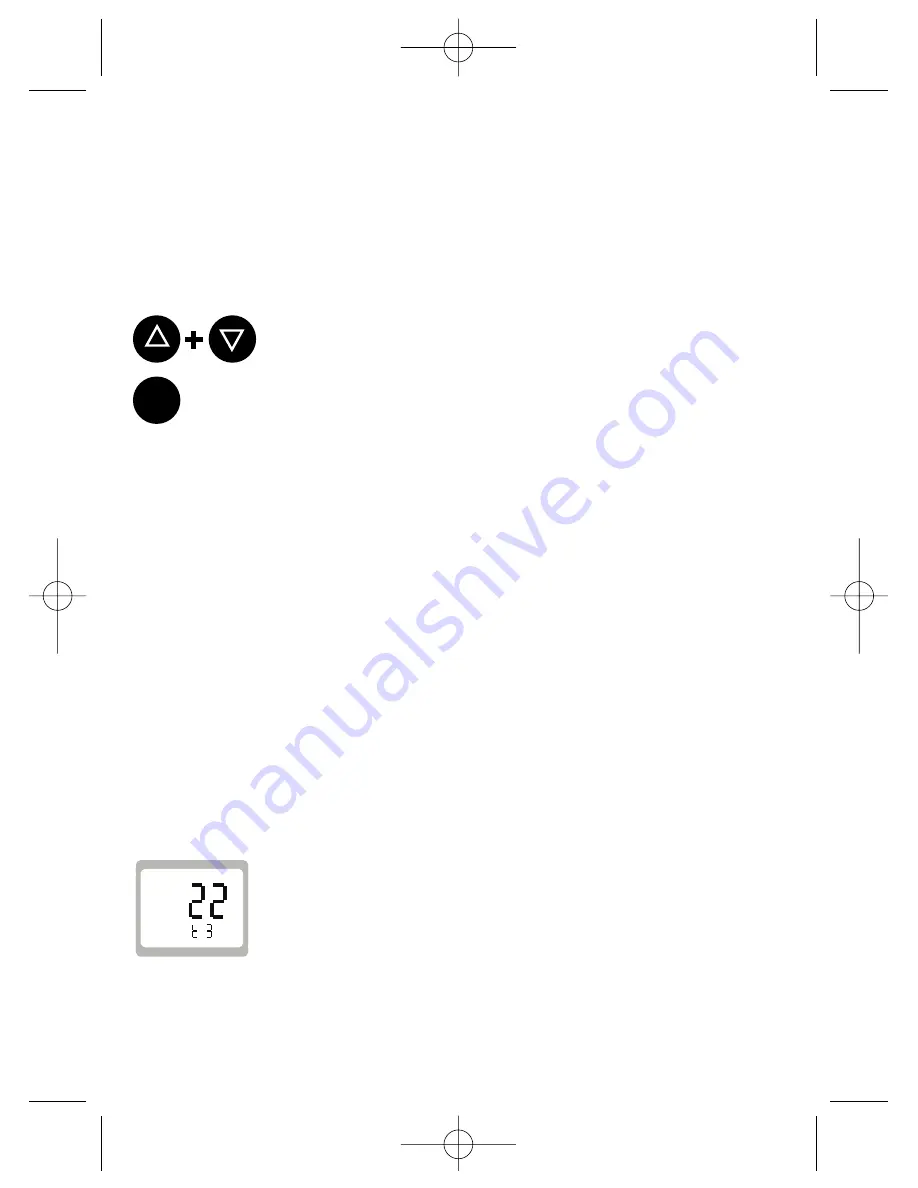
20
9.5 Calibration point 3: 'CAL. 3' (only with 3-point
calibration)
Insert the electrode and the temperature sensor
(if present) in buffer solution 3 (e.g. standard
series pH 10.00).
In the case of manual buffer setting, [Pt.1] appears in
the secondary display. You enter the pH value of buf-
fer solution 3 using the
[
▲
] [
▼
]
keys. You then confirm
the input by pressing the [Store] key.
When standard and DIN 19266 series solutions
are used, the system automatically detects the
pH value of the solution.
If the display flashes and switches between different
buffers, this means that no valid buffer has been de-
tected.
[CAL.3] appears in the secondary display until the va-
lue is stable; the detected buffer value is then automa-
tically stored.
In the case of 3-point calibration, the status of the elec-
trode is then displayed (asymmetry potential and slo-
pe); the unit then switches to the standard measuring
mode MEAS.
Without temperature sensor: manual input
of temperature of solution 3
Store
+
°
C
Store
Camlab CW/6210 2/5/06 3:30 pm Page 20























