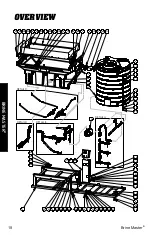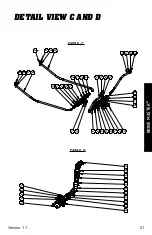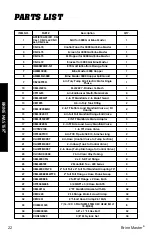9
Version 1.1
English
GETTING STARTED
5)
To adjust your cell constant, hold the
Cal and Mode button simultaneously.
6)
The menu will come up. Now press
enter to continue. Click the first menu
option and press enter.
7)
You will adjust this constant up or
down. Up if your digital readout is reading
lower than your floating tester and down
if your digital readout is reading higher
than your floating tester. Then hit enter.
Keep adjusting this up or down until
your percentage on your main screen
is accurate with your floating hydrometer
tester.
Calibrating your Brine Master®