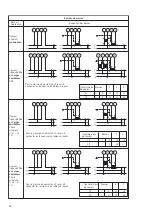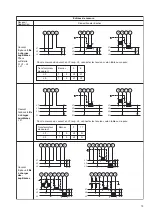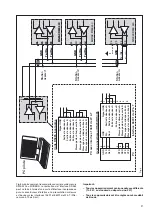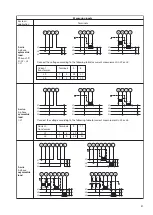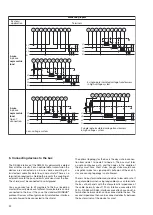29
4.2 Fastening on a mounting surface
While pressing the latch (4) in the base of the device (Fig. 6,
left) pull out the transducer securing brackets (1). To return
the brackets to their original positions, the latch (5) in the base
of the device has to be depressed before applying pressure
to the securing brackets (1) (see Fig. 6, right).
Fig. 6. Rear of device.
(1) Screw hole brackets
(2) Top-hat rail clips
(3) Rubber buffers
(4) Latch for pulling the screw hole
brackets out
(5) Latch for pushing the screw hole
brackets in.
Drill 2 holes in the wall or panel as shown in the drilling pat-
tern (Fig. 7). Now secure the power pack to the wall or panel
using two 4 mm diameter screws.
Fig. 7. Drilling plan.
5. Electrical connections
The connectors are designed as screw terminals. They are
suited for single-wire leads of 4 mm
2
or multiple-wire leads
of 2
×
2.5 mm
2
cross section.
Make sure that the cables are not live when
making the connections!
Connect the leads according to the table.
(1)
(2)
(3)
(2)
(4)
(1)
(1)
(1)
(5)
165
22
21
20
19
18
17
16
15
8
7
6
5
4
3
2
1
26
25
24
23
14
13
11
9
(–)
(+)
–
+
+
+
+
+
GND
–
–
–
A
–
B
C
D
Tx/Rx
UL2
UL1
UL1
UL3
IL1
IL2
IL3
N
RS 232
Function
Connect.
Measuring input
AC current IL1
1 / 3
IL2
4 / 6
IL3
7 / 9
AC voltage UL1
2
UL2
5
UL3
8
N
11
Outputs
Analogue
+
15
–
16
+
17
–
18
+
19
–
20
+
21
–
22
RS 485
Tx + / Rx +
23
(MODBUS)
Tx – / Rx –
24
GND
25
26
Power supply
AC
~
13
~
14
DC
+
13
–
14
Front
IL1
IL2
IL3
Measuring range
If power supply is taken from the measured voltage
internal connections are as follow:
Internal connection
Terminal / System
Single-phase AC current
2 / 11 (L1 – N)
4-wire 3-phase
2 / 11 (L1 – N)
symmetric load
All other (apart from
2 / 5
(L1 – L2)
A15 / A16 / A24)
A
B
C
D
RS 485
Application (system)
Summary of Contents for SINEAX DME 440
Page 2: ...2 ...