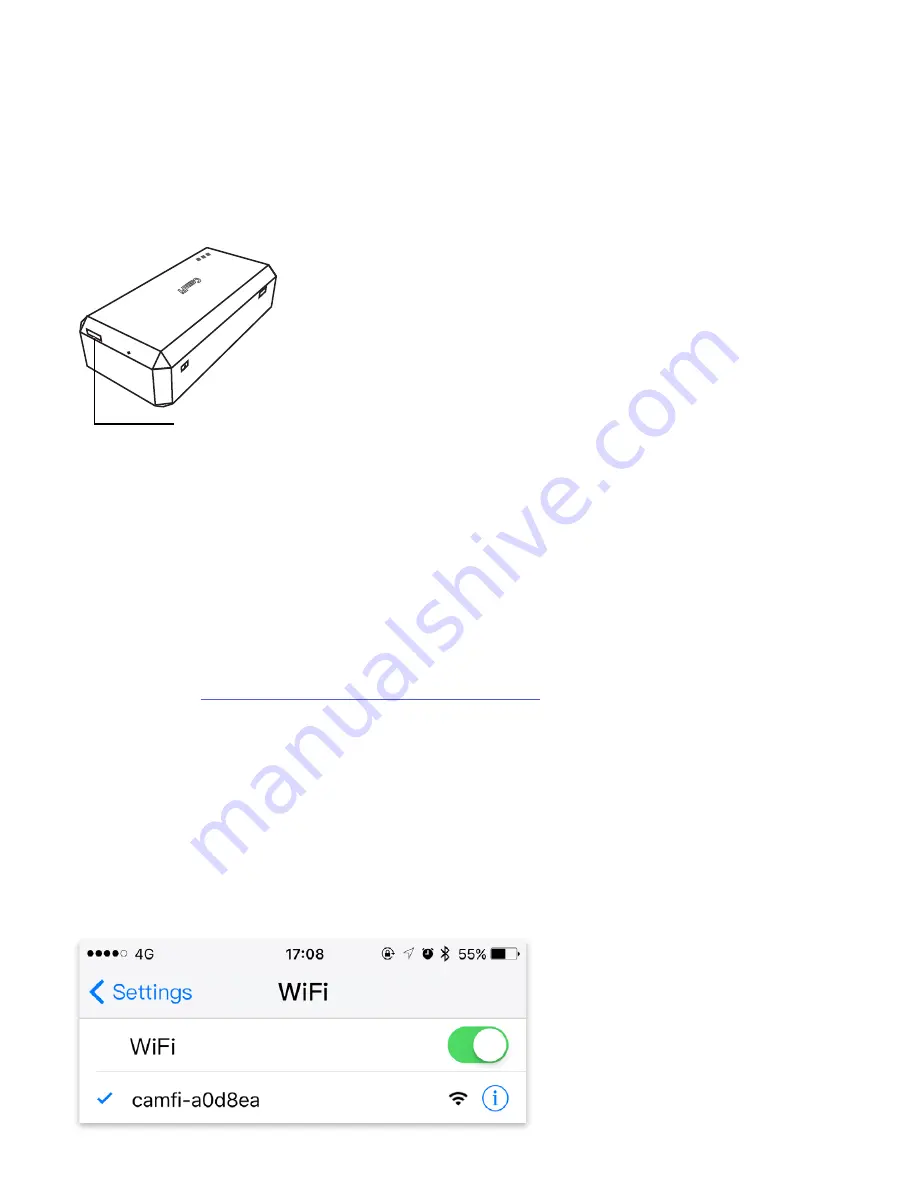
2
Chapter 2:Getting started
Charging battery
Quick installation
Connect CamFi with your camera
Get the CamFi app
Connect to the Wi-Fi hotspot of CamFi
Use the micro USB cable to connect to a mobile phone charger or the USB port of a
computer to charge the battery of the CamFi device.
Connect the CamFi device with your camera using the mini USB cable, then turn on
CamFi and you camera.
You will need to install the CamFi app on your smartphone or your PC. The CamFi app
is available for iPhone®, AndroidTM, Windows®, Mac OSX®. For a full list of supported
devices, visit:
http://www.cam-fi.com/download.html
1. On your smartphone or your computer browser, visit: http://www.cam-fi.com/
download.html
2. Follow the instructions to install the CamFi app on your smartphone or your
computer.
After you turn on CamFi and the system status indicator light turns constant green, you
can find and connect to the Wi-Fi hotspot of CamFi with the name prefixed with“CamFi
”on your smart phone or your computer.
Battery charging port
5V,1A




















