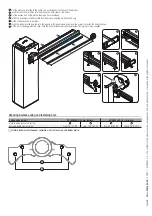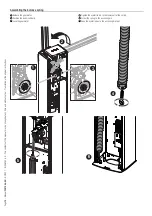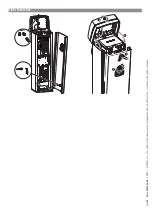P
age
26
- Manual
FA01556-EN
- 07/2021 - © C
AME S.p.A. - The contents of this manual may be changed at any time and without notice. - T
ranslation of the o
riginal instructions
Automatic DST
Enable automatic daylight saving time setting.
Timer management
Automatic DST
Deactivated (Default)
On
RSE2
Configure the function to be performed by the card inserted in the RSE2 connector.
Configuration>
RSE communication
RSE2
Off
CRP (Default)
I/O module
RTU Modbus
RSE2 speed
Set the remote connection system communication speed on the RSE2 port.
Configuration
RSE communication
RSE2 speed
4800 bps
9600 bps
14400 bps
19200 bps
38400 bps (Default)
57600 bps
115200 bps
Create new timer
Time one or more types of activation chosen from those available.
Timer management
Create new timer
1 - Use the arrows to choose the desired function.
Opening / Partial opening
2 - Press ENTER to confirm.
3 - Use the arrows to set the start and end time of the function activation.
Start time / end time
4 - Press ENTER to confirm.
5 - Use the arrows to set the function activation days.
Select days / Whole week
6 - Press ENTER to confirm.
Remove timer
Removes one of the saved timings.
Timer management
Remove timer
Use the arrows to choose the timing to be removed.
0 = [Opening]
P = [Partial opening]
Press ENTER to confirm.
Commands
Run certain barrier commands without the control devices.
Commands
Use the arrows to select the command to be executed.
Open
Partial opening
Close
Stop
Press ENTER to confirm.