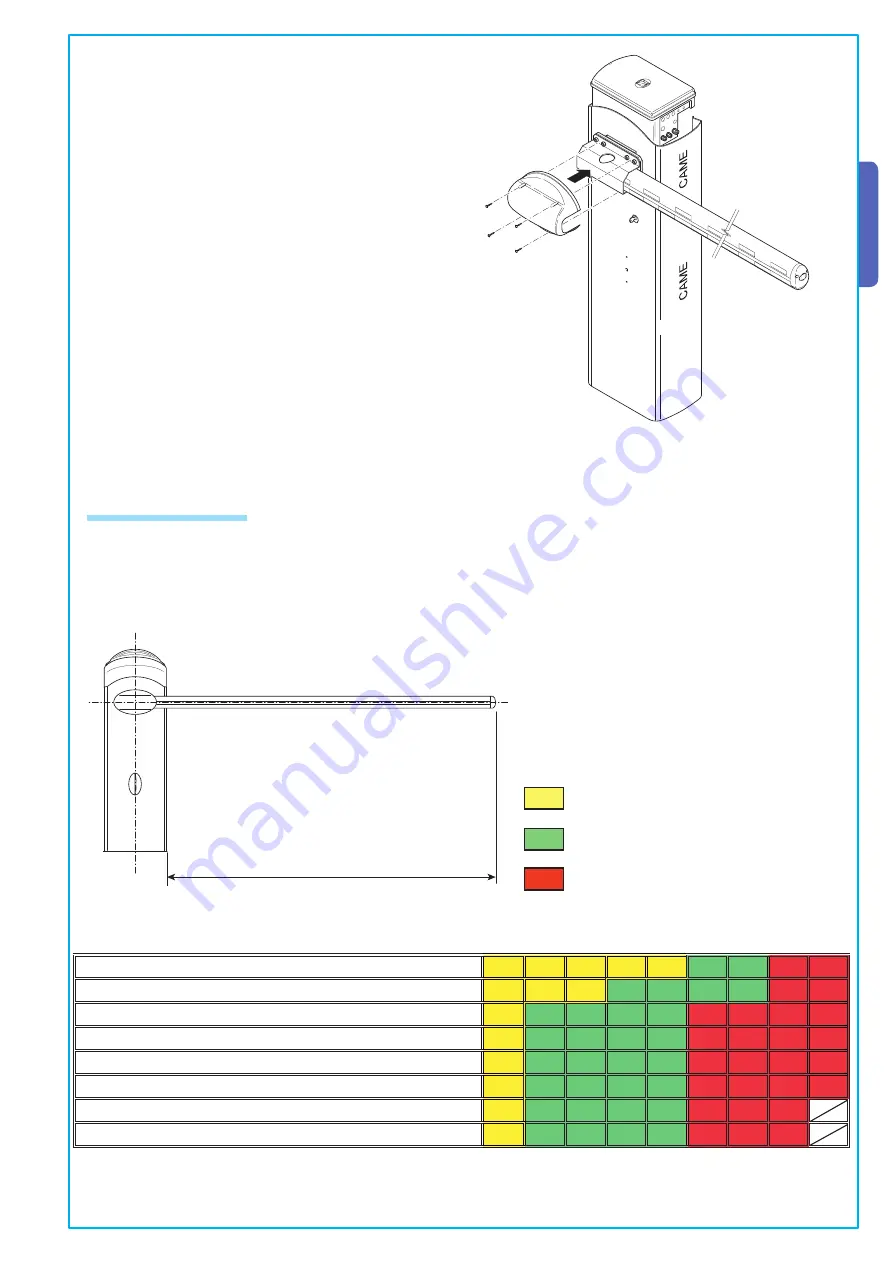
9
A
ll t
h
e d
at
a a
n
d i
n
fo
rm
at
io
n c
o
n
ta
in
ed h
er
ei
n
i
s c
o
n
si
d
er
ed
s
u
b
je
ct to c
h
an
g
e a
t a
n
y t
im
e a
n
d a
t o
u
r d
is
cr
et
io
n
ENGLISH
1) Prior to bar balancing, select a suitable spring depending on the situation at hand.
See table below.
Bare bar* + shock-resistant profile
Bare bar* + shock-resistant profile and luminous cord
Bare bar* + rack
Bare bar* + luminous cord and rack
Bare bar* + shock-resistant profile and mobile barrier support
Bare bar* + shock-resistant profile, luminous cord and mobile barrier support
Bare bar* + rack and mobile barrier support
Bare bar* + luminous cord, rack and mobile barrier support
Passage clearance lamp (m) 1.5
1.75
2.0
2.25
2.5
2.75
3.0
3.25
3.5 3.75
7) Tighten the anti-shearing protection cover to the bar fitting
with UNI6954 Ø3.9x19 screws.
5.6 Bar balancing
* By Bare bar we mean a bar complete with the transparent slot cover and end plug.
PASSAGE CLEARANCE LAMP (max. 3.75 m)
G02040 spring Ø
e
= 40 mm
G04060 spring Ø
e
= 50 mm
G06080 spring Ø
e
= 55 mm

















