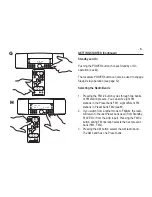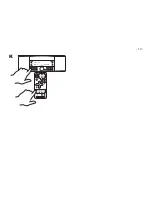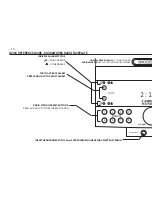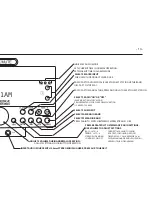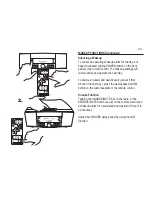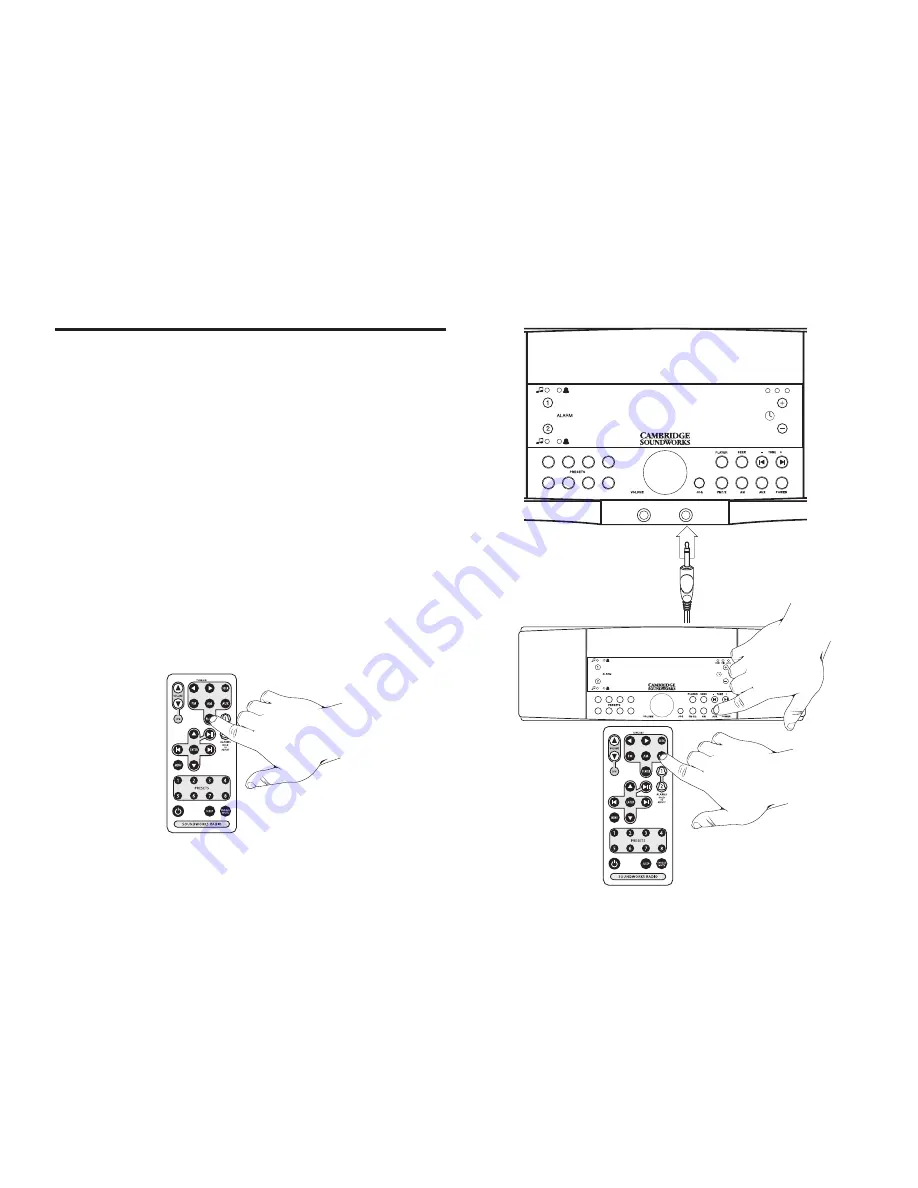
-
1
-
1
2
3
4
5
6
7
8
WIDE
STEREO
MONO
1
2
3
4
5
6
7
8
AUX
HEADPHONES
FM2 P1
88.1 9:43AM
Q
CONNECTING AN EXTERNAL AUDIO SOURCE
R
FM2 P1
88.1 9:43AM
Listening to External Sound Sources
If you have an external audio program source you want
to connect to the SoundWorks Radio, like a portable MP3
player, connect it to the AUX input on the front panel (see
Q
). The AUX button on the front panel or remote control
selects this input (see
R
).
Using the PLAYER input with optional PLAYER DOCK
The PLAYER button on the front panel or remote control
selects this input.
Connection of a PLAYER DOCK and Dock Use
instructions are detailed on page 25.
Summary of Contents for SoundWorks Radio 735
Page 1: ......
Page 2: ......
Page 6: ......
Page 13: ...10 1 2 3 4 5 6 7 8 K FM2 P1 88 1 9 43AM...
Page 32: ...Rev 1a English P81 2390...