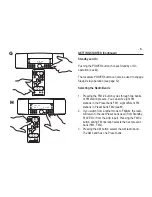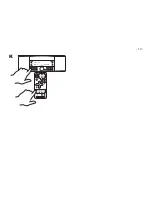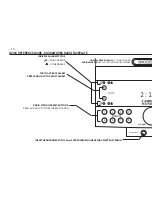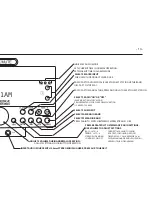-
-
1
2
3
4
5
6
7
8
GETTING STARTED (Continued)
Setting the Clock
You can adjust the current time whether the radio is in
Standby or On.
Just press the
TIME ADJUST BUTTONS
(next to the
symbol)
on the right hand side of the display (see
E
).
Note: The current time can only be adjusted from the
Radio’s faceplate. The remote control can adjust the
wakeup time setting, but not the current time.
Tone Alarm Backup Battery
For 48 hours of alarm function backup during an AC
power failure, obtain and install a 9V battery in the radio’s
battery compartment. Release the battery cover, attach
the battery and restore the cover.
If either alarm is set to activate (music or tone wake-up)
and the power fails, the battery sounds the tone alarm
at the appropriate time. Press POWER on the radio to
silence the alarm. Remove the battery if the unit is un
-
plugged for more than 24 hours. Replace the battery after
30 minutes of emergency tone alarm operation (see
F
).
TIME SET
9:43 AM
E
F
Summary of Contents for SoundWorks Radio 735
Page 1: ......
Page 2: ......
Page 6: ......
Page 13: ...10 1 2 3 4 5 6 7 8 K FM2 P1 88 1 9 43AM...
Page 32: ...Rev 1a English P81 2390...