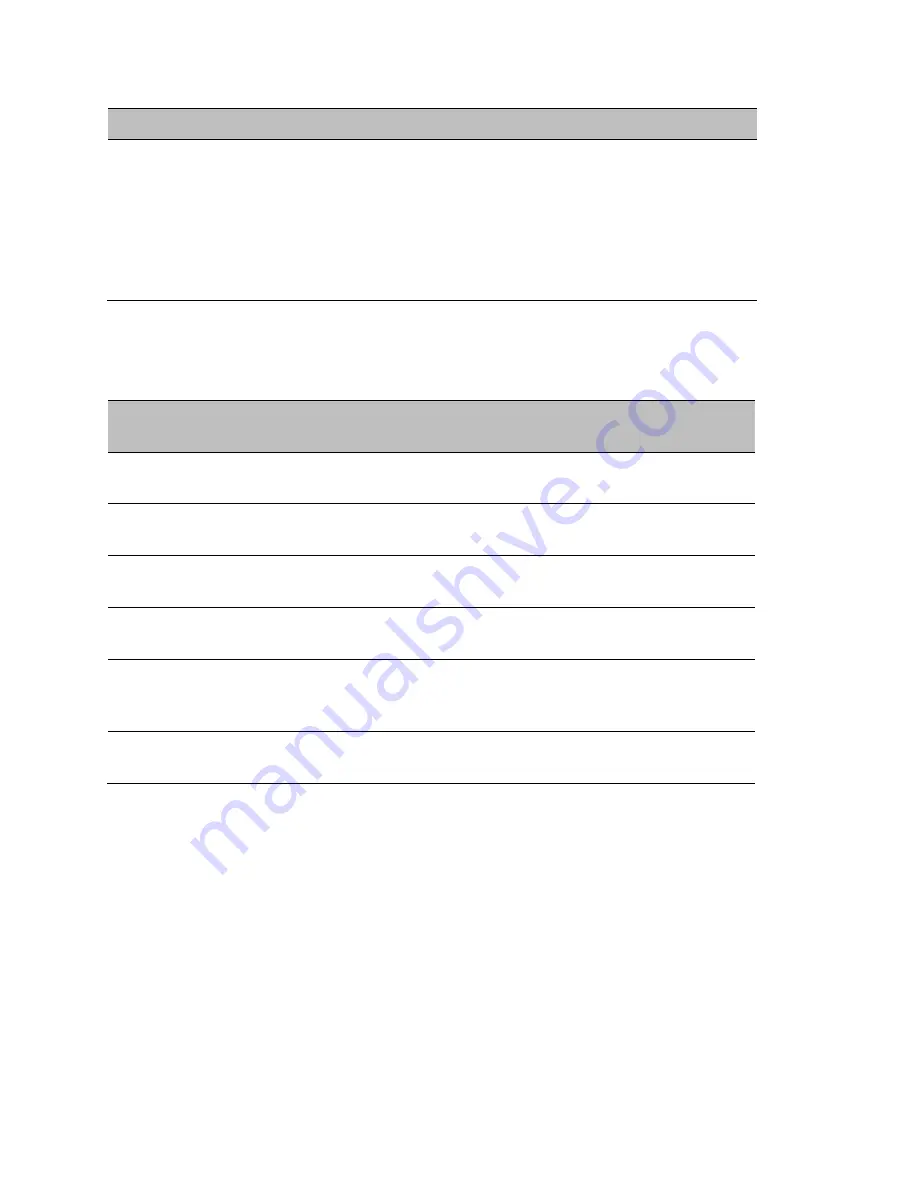
Chapter 6: Ethernet Services and Interfaces
Configuring Ethernet Service(s)
phn-3965_006v002
Page 6-11
Parameter
Definition
S-Vlan encapsulation
The S-VLAN classified into the service point. Options are 1-4094,
Untagged
, or
N.A.
(Not Applicable). Once you have added the service
point, you cannot change this parameter.
If you selected
Bundle-S
in the
Attached Interface Type
field, select the S-
VLAN value to classify into the service point (1-4094), or select
Untagged
.
You can then add multiple C-VLANs via the
Attach VLAN
option. See
describes the available Attached Interface Types.
Table 63
Attached Interface Types
Attached Interface Type
Types of Frames
Available for Service
Point Types
dot1q
A single C-VLAN is classified into the service
point.
All
s-tag
A single S-VLAN is classified into the service
point.
SNP, PIPE, and MNG
Bundle-C
A set of C-VLANs is classified into the service
point.
SAP
Bundle-S
A single S-VLAN and a set of C-VLANs are
classified into the service point.
SAP
All-to-One
All C-VLANs and untagged frames that enter
the interface are classified into the service
point.
SAP
Q-in-Q
A single S-VLAN and C-VLAN combination is
classified into the service point.
SAP and MNG
b.
Ethernet Service Points
–
Ingress Attributes
Select
Ingress
in the Ethernet Service Points page to display the Ethernet Service Points
–
Ingress Attributes table.
describes the parameters displayed in the Ingress SP Attributes table.
Summary of Contents for PTP 820 Series
Page 1: ...User Guide ...
Page 49: ...Chapter 1 Introduction Configuration Tips phn 3965_006v002 Page 1 3 ...
Page 162: ...Chapter 3 Configuration Guide System Configurations phn 3965_006v002 Page 3 4 ...
Page 294: ...Chapter 4 Unit Management Upgrading the Software phn 3965_006v002 Page 4 19 5 Select FTP ...
Page 713: ...Chapter 14 Getting Started CLI Configuring the Activation Key CLI phn 3965_006v002 Page 14 18 ...
Page 731: ...Chapter 14 Getting Started CLI Operating in FIPS Mode CLI phn 3965_006v002 Page 14 36 ...






























