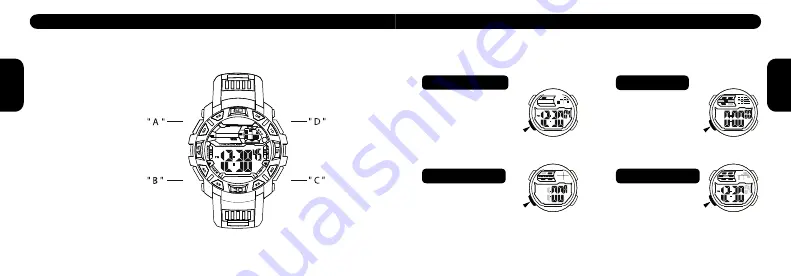
14
15
English
English
BUTTONS
MODE SELECTION
• the operation of buttons are indicated using the letters
shown in the illustration.
A -- Reset
B -- Mode
C -- EL backlight
D -- Start / Stop
• Press “B” to change mode to mode in the following Sequence:
timekeeping Mode Stopwatch Mode Alarm Mode time Setting Mode.
• Hour, Minutes,
Seconds, Day of week.
• Builld in Date.
• 1/100 second unit.
• Measuring range:
0’0”00~23:59’59”.
• Hour, Minutes,
Seconds, Month,
Date, Day of week
can be set.
• the alarm sounds at the
preset time each day.
• Hourly time signal.
• Snooze for 5 minutes.
ALARM
TIMEKEEPING
STOPWATCH
TIME SETTING









































