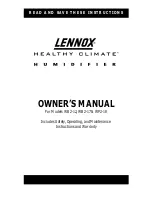30
1002594 ISSUE 1 M172 VARIHEAT
VARIHEAT AW SYSTEM OWNER INSTALLATION MANUAL
PLC ETHERNET SETTINGS
Press the button on the right.
Arrow icon
Return to
User Settings
Home icon
Return to
Home screen
This screen contains settings related to BMS connectivity using BACnet/IP
through the Ethernet port on the PLC. The factory default settings are shown. If
connecting using Modbus/RTU or BACnet MS/TP, see the BMS Settings screen
on page 31.
Enable DHCP. This button toggles between DHCP enabled or disabled.
IP Address, Subnet Mask, Default Gateway, Primary and Secondary DNS – all
fields can be set from 0 to 255.
HTTP Port. Can be set from 0 to 65535. 0 corresponds to default port 80.
TCP/IP Port Can be set from 0 to 65535. Default is 502.
After changing any of the above settings, restart the PLC/Variheat, by
cycling the power supply on/off, to save and apply the new settings.
For Modbus Variable list and BACnet Object list please consult Calorex.
Summary of Contents for Variheat AW1200
Page 2: ......
Page 55: ...55 1002594 ISSUE 1 M172 VARIHEAT...