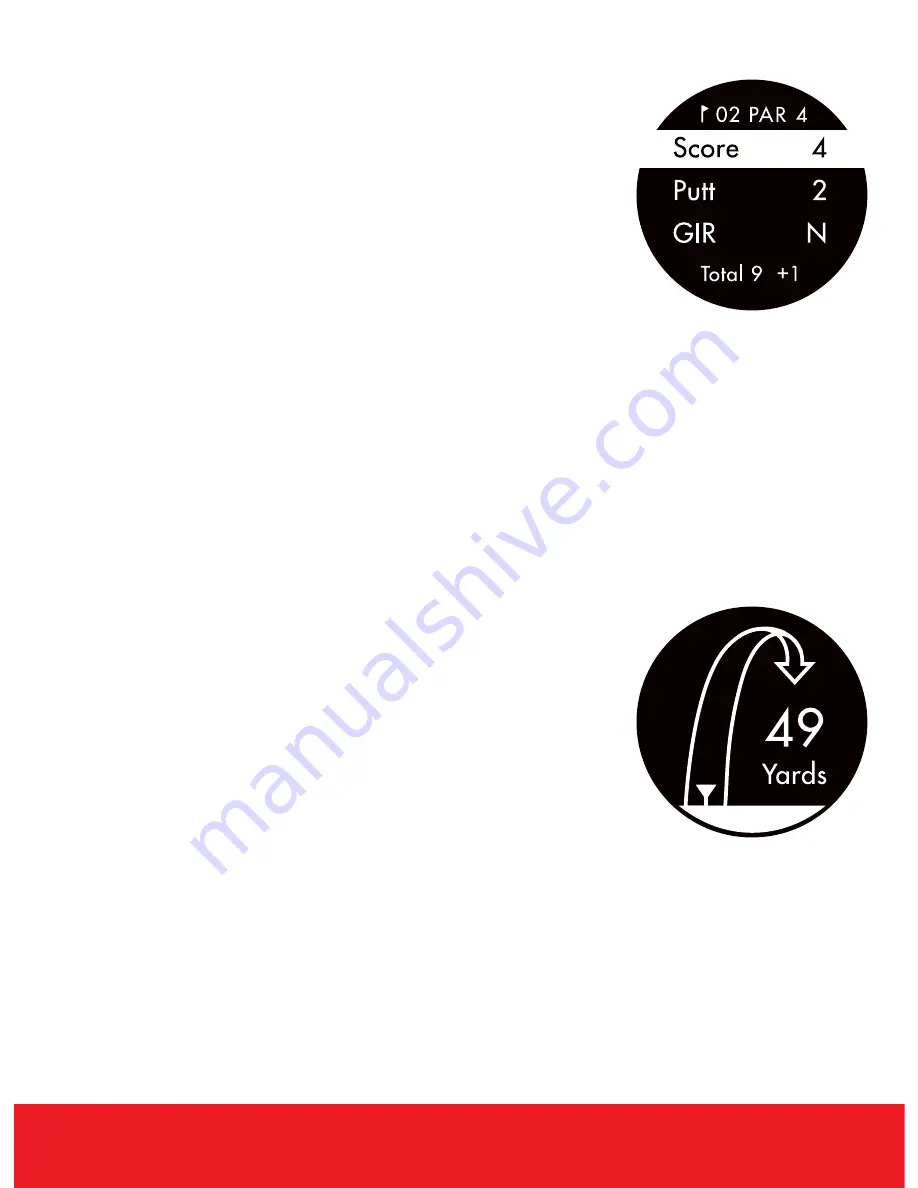
SCORECARD
Note:
Scorecard
must be turned
On
in the
Golf Menu (see pg. 4)
1.
From the Hazard Screen,
PRESS
[ OK ]
button to access
Scorecard
.
2.
Use
[ UP/DOWN ]
buttons until number of
total strokes for that hole is displayed.
3.
HOLD
the
[ DOWN ]
button to scroll to
Putts
, use
[ UP/DOWN ]
buttons until correct number of putts is displayed.
4.
HOLD
the
[ DOWN ]
button to scroll to
GIR
(Greens in Regulation).
Use
[ UP/DOWN ]
buttons to select
Y/N
(Yes or No).
5.
To exit,
PRESS
[ OK ]
button to return to
Play Mode
.
SHOT DISTANCE
Note:
Shot Distance
must be turned
On
in
Settings
.
1.
PRESS
[ OK ]
button to access
Shot Distance
.
2.
As you travel to your ball, the distance will
begin calculating.
3.
Once you arrive at your ball, the distance displayed is the distance
of your previous shot (the distance you traveled).
4.
To reset,
PRESS
the
[ DOWN ]
button.
5.
PRESS
[ OK ]
button to view next/previous screen.
8
HOW TO USE























