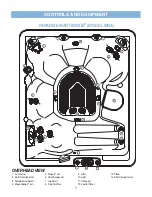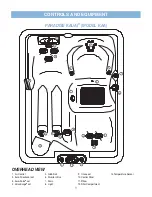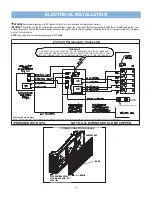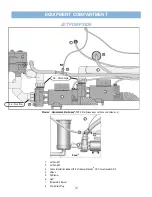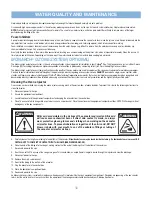19
OPERATING INSTRUCTIONS
TEMP (up) button
Increases the temperature
JETS 1 button
Activates Jets pump 1
AIR button
Activates the Air Jets
CLEAN button
Activates a ten minute clean cycle
LIGHT button
Activates the interior lighting
JETS 2 button
Activates Jets pump 2 and Waterfall(on
Moorea
SET button
Increases the temperatures used to
initiate advance panel features.
TEMP (down) button
Decreases the temperature
Moorea
™
• Hawaiian
TEMP (up) button
Increases the temperature
JETS button
Activates Jets pump
CLEAN button
Activates a ten minute clean cycle
LIGHT button
Activates the interior lighting
JETS 2 button
Activates Jets pump 2
SET button
Increases the temperatures used to
initiate advance panel features.
TEMP (down) button
Decreases the temperature
Martinique
®
LOCKING FEATURES
The locking features, TEMPERATURE LOCK and SPA LOCK, are enabled from the control panel by a specific combination of buttons. Once enabled, a lock will remain
active until the specific button combination is applied to disable the lock. Even if power is disconnected from the spa and soon thereafter reapplied (such as a power
outage), the lock will remain in place.
The “SET” button is used to initiate advance panel features such as the spa panel lock, temperature lock, and optional color wheel mode.
SPA LOCK
The Spa Lock feature deactivates all of the functions of the control panel. It is generally used to prevent unwanted use of the spa.
To activate the Spa Lock, press “SET” “TEMP
▼
” button and hold for three seconds until the SPA and lock symbol are illuminated.
To deactivate the Spa Lock, press “SET” “TEMP
▼
” button and hold for three seconds until the SPA and lock symbol are no longer
illuminated.
TEMP (up) button
Increases the temperature
JETS button
Activates Jets pump
CLEAN button
Activates a ten minute clean cycle
LIGHT button
Activates the interior lighting
SET button
Increases the temperatures used to
initiate advance panel features.
TEMP (down) button
Decreases the temperature
Kauai
®