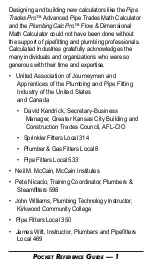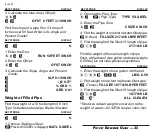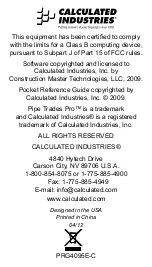P
ocket
R
efeRence
G
uide
—
21
KEYSTROKE
DISPLAY
0.
MATL PLAStIC
(Pipe Type)
TYPE 80 PLAStIC
Pipe Size Key
When you have chosen a Pipe Material and
Type and then enter Pipe Size, the pipe data
will be displayed.
For this example we are using 3" Steel,
Schedule 80 pipe.
KEYSTROKE
DISPLAY
ALL CLEArEd
1. Choose the Pipe Material:
MATL StEEL
2. Enter the Pipe Type:
(Pipe Type)
TYPE 80 StEEL
3. Enter the Pipe Size:
3 INCH
4. Toggle through the Pipe data:
80 SIZE 3 INCH
(Outside Diameter)
OD SIZE 3.5 INCH
(Internal Diameter)
ID SIZE 2.9 INCH
(Wall Thickness)
THK SIZE 0.3 INCH
(Material)
MATL SIZE StEEL
(Weight per Foot)
PIPE SIZE 10.2528 LB PER FEET
(cont'd)
(cont'd)
KEYSTROKE
DISPLAY
(Copper)
MATL COPPEr
The last material setting displayed is
selected, and the calculator will retain your
setting even after the power has been
turned off. Once a material is selected,
you can easily toggle through the available
types (Schedules, etc.) using the Pipe Type
function (
). Available types of pipe
are dependent upon the material setting.
Keystrokes below show the pipe types
available for Plastic (press
until
PLAStIC
is shown in the display).
KEYSTROKE
DISPLAY
0.
MATL PLAStIC
(Schedule 40)
TYPE 40 PLAStIC
(Schedule 80)
TYPE 80 PLAStIC
(Schedule 120)
TYPE 120 PLAStIC
(SDR 21)
TYPE SD21 PLAStIC
(SDR 26)
TYPE SD26 PLAStIC
(SDR 32.5)
TYPE SD32 PLAStIC
(SDR 41)
TYPE SD41 PLAStIC
You can also directly enter a Pipe Type,
e.g., Schedule 80, by entering a number
corresponding to the pipe type.