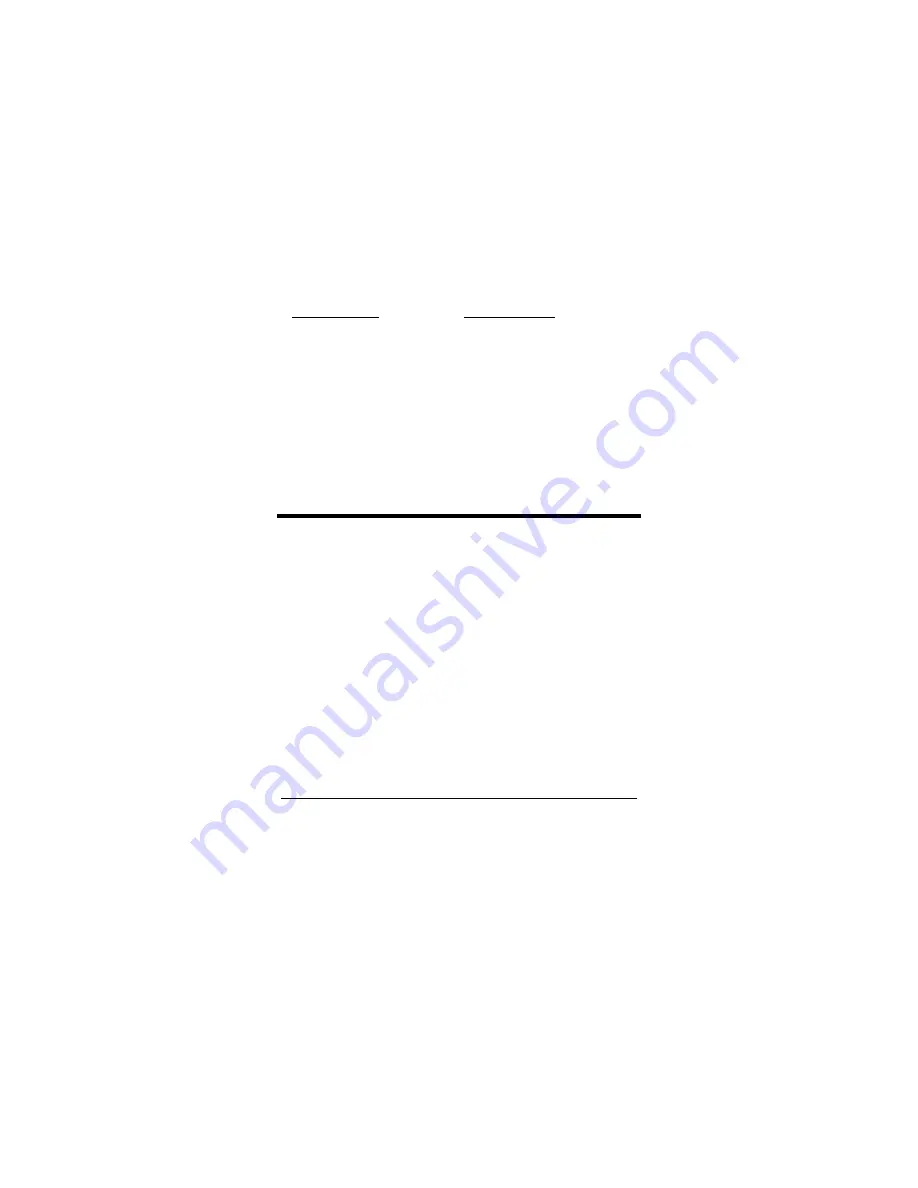
User's Guide — 15
the numerator (top), pressing [ / ] (frac-
tion bar key) and then the denominator
(bottom). Note: If a denominator is
not entered, the fractional setting
value is used.
Examples of how linear dimensions
are entered:
Dimension
Keystrokes
5 Yards
5 [Yds]
5 Feet 1-1/2 Inch
5 [Feet] 1 [Inch]
1 [ / ] 2
17.5 Meters
17.5 [m]
Square and Cubic Dimensions
Square & cubic dimensions* are
entered in the following order:
(1) Numerical Value
(2) Convention — Square/Cubic
(3) Unit — Meters, Feet, Inches
Examples of how square and cubic
dimensions are entered:
* Feet-Inch format cannot be used to directly enter
square or cubic values.
















































