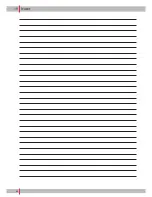26
How to perform the operation:
1| Insert "USER" chip card.
2| Remove card when prompted by the display.
3| Select "Intermediate clean" on the display.
➤
Selection display is indicated.
4| Select:
"Clean coff ee?" or
"Clean milk?" or
"Clean both?"
12.3.1
"Clean coff ee?"
Only the coff ee part of the c35 is cleaned.
How to perform the operation:
Perform the instructions on the display of the c35 as
follows.
1| Empty the grounds drawer and acknowledge on the
display.
➤
Prerinsing of the coff ee part begins.
2| Feed the spoon with the cleaning tablet into the
insertion chute and turn it by 180°. Acknowledge on
the display.
➤
Coff ee part is cleaned.
12.3.2
"Clean milk?"
Only the milk part of the c35 is cleaned.
How to perform the operation:
Perform the instructions according to the information
on the display of the c35.
1| Remove milk and acknowledge on the display.
2| Place the empty CAFINA cleaning container in the
refrigerator and acknowledge on the display.
➤
Prerinsing of the milk part begins.
3| Place a cleaning tablet in the
CAFINA cleaning container and acknowledge on the
display.
➤
Milk part is cleaned.
12.3.3
"Clean both?"
The coff ee and milk parts of the c35 are cleaned.
How to perform the operation:
Perform the instructions according to the information
on the display of the c35.
1| Empty the grounds drawer and acknowledge on the
display.
2| Remove milk and acknowledge on the display.
3| Place the empty CAFINA cleaning container in the
refrigerator and acknowledge on the display.
➤
Prerinsing of the coff ee and milk parts begins.
4| Feed the spoon with the cleaning tablet into the
insertion chute and acknowledge on the display.
5| Place a cleaning tablet in the CAFINA cleaning con-
tainer and acknowledge on the display.
➤
Coff ee and milk parts are cleaned.
12 Cleaning (continued)
Clean coffee?
Clean both?
Turning off
Milk off
Inlet milk
Intermediate cleaning
Clean milk?
Summary of Contents for C35
Page 1: ...Original operating instructions c35...
Page 33: ...33 18 EC Declaration of Conformity...
Page 34: ...34 19 Notes...
Page 35: ...35...