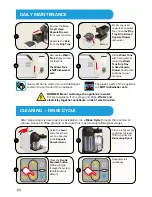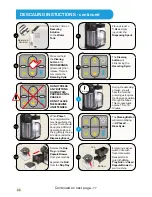22
CLEANING – DETACHING THE COMPONENTS
For best results, it is recommended that the
Milk Jug
is given a complete clean at the end
of each day. Start by running a
Milk System Rinse Cycle
as described on the previous page.
Please perform a full Cleaning Process at least twice a week.
Remove the
Milk Jug
from your machine
before
detaching the
Dispensing Head.
Note:
The
Milk Jug
is removed from the
side, not the front.
Make sure the
Lever
is closed
& no capsule is
in the
Capsule
Compartment.
DETACHING THE DISPENSING HEAD
3.
Simultaneously
press both of the
Detach
buttons
located on the top
and underneath the
Dispensing Head.
Remove from your
machine.
Rotate the
Dispensing Head
Cover
to the left
(anticlockwise) to
unlock and remove.
4.
5.
Remove
Dispensing
Spout
by pressing
gently underneath the
Dispensing Spout &
push up and through
the
Dispensing Head.
Remove the
Coffee
Outlet & Milk Outlet
Tubes.
6.
Continued on next page... >>
2.
1.
Ensure you depress both buttons on the top and
bottom of head and pull the head straight out when
removing. Do not tilt or twist when removing as it
could damage the nozzle.
Summary of Contents for S23
Page 34: ...34 NOTES...
Page 35: ...35 NOTES...