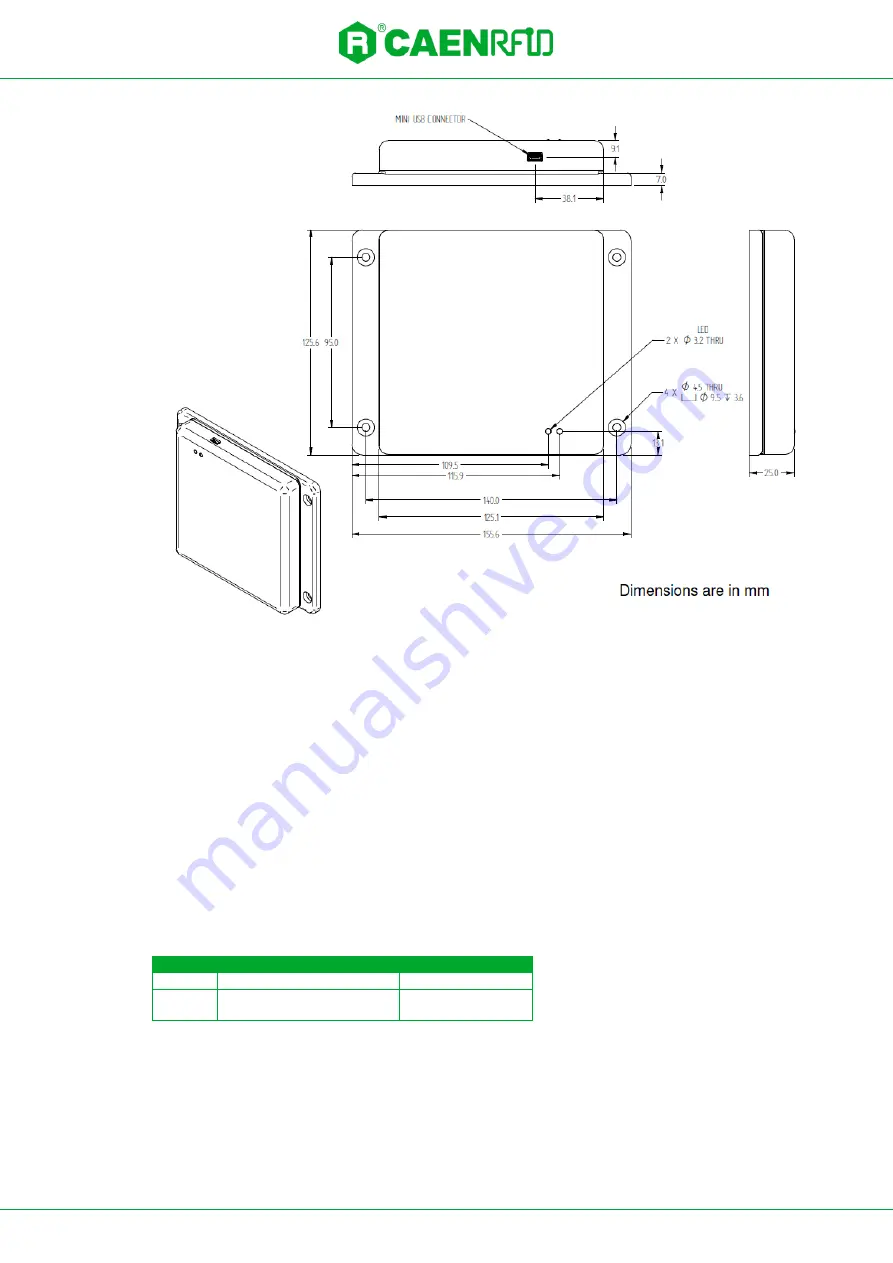
- Tile R1250I - Technical Information Manual
9
Fig. 1.5: Tile R1250I (flanged enclosure) mechanical drawing
External Interface Description
The Tile R1250I external connection is via USB port.
The mini USB connector is located in the front edge of the Tile. You
shall
use a dual USB cable and connect
the reader to two USB ports (see §
The Tile R1250I is powered through the USB host.
Front Panel LEDs
The Tile R1250I front panel houses the following LEDs (see §
Fig. 1.6: Tile R1250I Front Panel LEDs
page 10):
LED
FUNCTION
TYPE
PWR
Power ON
Red LED
TAG-ID
Tag detection
Blinking Green
LED
Tab. 1.1: Tile R1250I Front Panel LEDs
Summary of Contents for Tile R1250I
Page 36: ...Tile R1250I FCC GRANT...










































