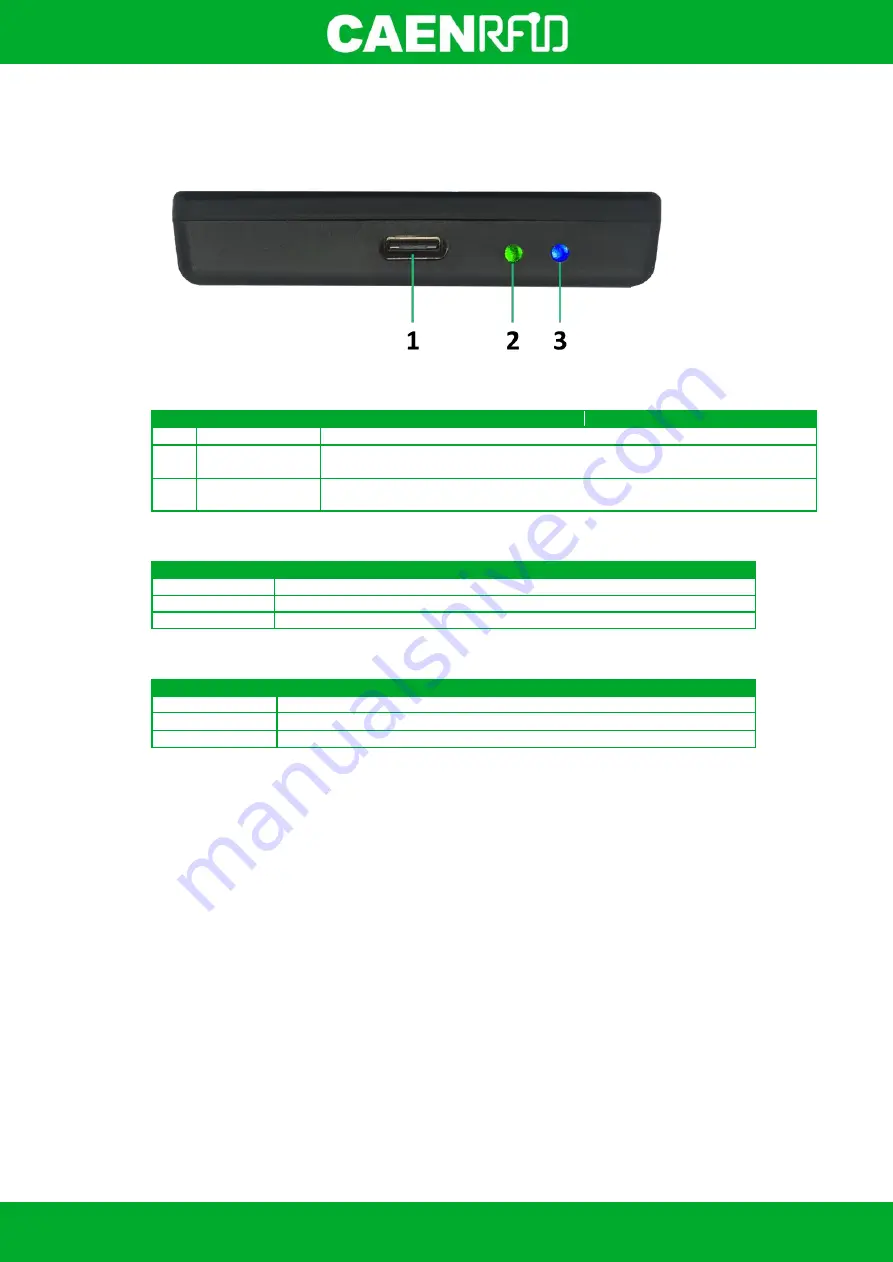
- skID Technical Information Manual
8
Bottom panel
Fig. 1.4: Bottom Panel
No.
Name
Description
1
USB
USB port type C
2
Power LED
Indicates the reader status and battery level (see § Tab. 1.3: Power LED Status
Table page 8)
3
Link LED
Indicates the Bluetooth and USB/charger connection (see § Tab. 1.4: Bluetooth
and USB/charger LED status table page 8)
Tab. 1.2: Front Panel LEDs and Connection
Status
Description
Green
Reader is active and the battery charge is in the range 35÷100%
Orange
Reader is active and the battery charge is in the range 15÷35%
Red
Reader is active and the battery charge is in the range 0÷15%
Tab. 1.3: Power LED Status Table
Status
Description
OFF
No connection established
Orange
USB cable connected (both to a PC or to the AC power adapter)
Blue
Bluetooth connected
Tab. 1.4: Bluetooth and USB/charger LED status table
Summary of Contents for R1280I
Page 29: ...EASY2READ PROFILE skID Technical Information Manual 29 4 Click on Add reader...
Page 33: ...EASY2READ PROFILE skID Technical Information Manual 33 9 Click on Start Inventory...
Page 34: ...EASY2READ PROFILE skID Technical Information Manual 34 10 A list of the read tags is shown...
Page 48: ...EASY2READ PROFILE skID Technical Information Manual 48 4 Click on Menu Connect...
Page 49: ...EASY2READ PROFILE skID Technical Information Manual 49 5 Click on icon...
Page 55: ...HID PROFILE skID Technical Information Manual 55...









































