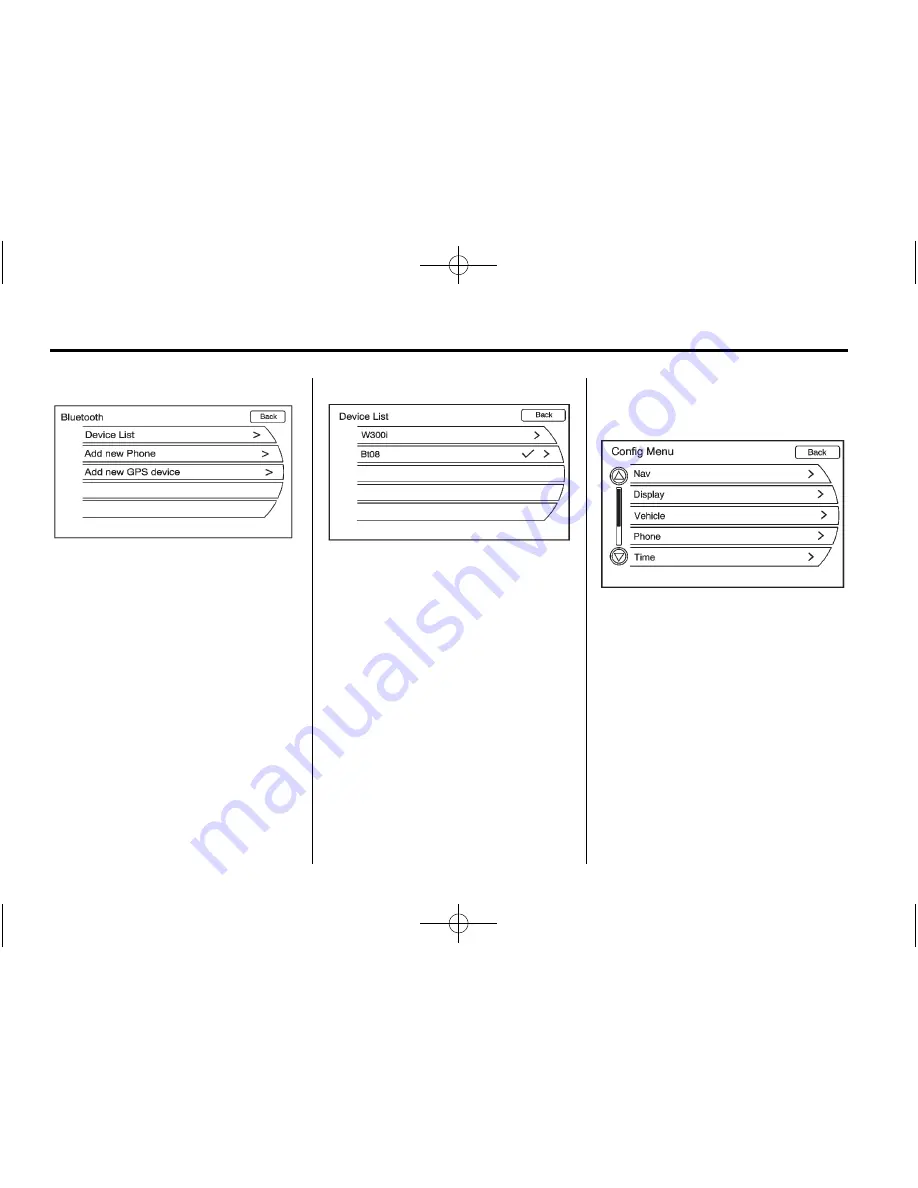
Black plate (100,1)
Cadillac SRX Navigation System (Include Mex) - 2012
100
Infotainment System
2. Turn the MENU/SELECT knob,
then press it to select the
Bluetooth submenu.
3. Turn the MENU/SELECT knob,
then press it to select the Device
List submenu.
A list of all previously paired phones
will be displayed. If there is a
currently connected phone, a check
mark will appear on the right side of
the phone name.
Deleting a Paired Phone
1. Press CONFIG. Turn the MENU/
SELECT knob until the Phone
menu displays. Press the
MENU/SELECT knob to display
other phone options.






























