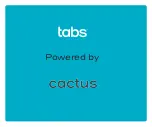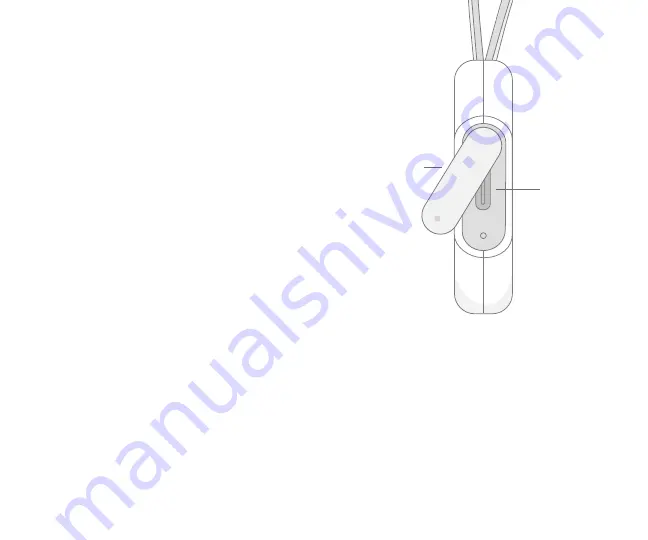
5
Having trouble?
Get technical support at cactusiot.com/support
Charging
The current battery level of your devices
can be viewed within the Cactus app. The
app will automatically alert you when a
device’s battery level is low.
To charge your locator, locate its battery tab
(see diagram). Lift up the tab, and connect
the smaller side of the provided USB-C to
A cable. Connect the larger side to the USB
port to any USB charger, to your computer
or to your phone’s USB wall adapter. The
green light will be solid while charging and
fade on and off when charging is complete.
USB-C
Port
Battery
Tab