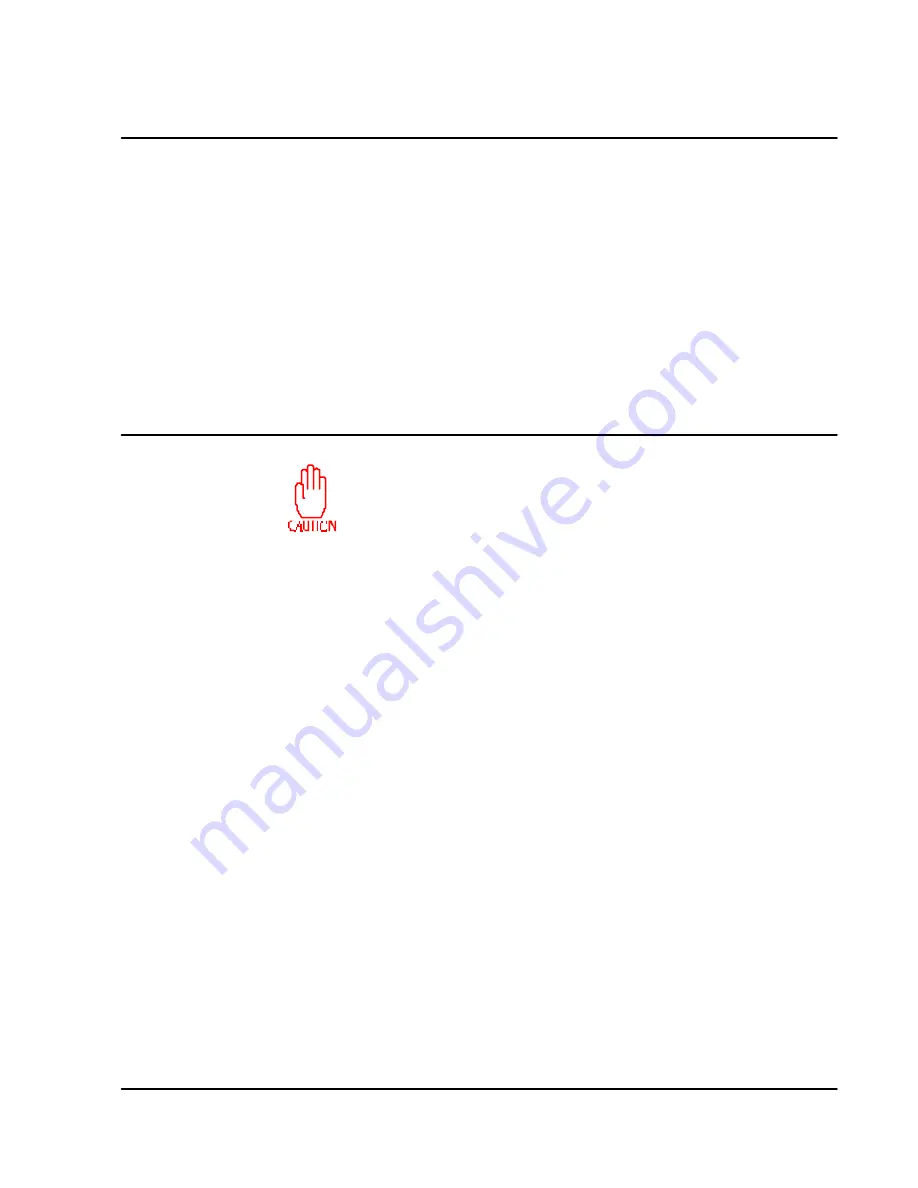
Supplemental Software User Guide
1
Introduction
NetView support in Cabletron frame relay access products provides manager access
to downstream SDLC devices, and allows the manager to diagnose problems and
change parameters in the node to overcome some problems.
The NetView host (focal point) sends commands to the service point in the form of
NMVTs (network management vector transports). The service point function trans-
lates information from the node into NMVTs and responds to the host.
The various user guides (FRX4000/6000, SmartSwitch 1800, and Frame Relay
Module) describes the NetView function in the related products. The remainder of this
document describes the supported operations on the NetView host.
Installing the Cabletron Supplemental Software
It is strongly recommended that the software be installed by
someone familiar with NetView.
To install the Cabletron software into the host device, follow this procedure:
1. Upload the binary/EBCDIC files (all files without filename extensions) from the
PC to a temporary or working Partitioned Data Set (PDS) on the host, as follows:
a. Insert the 3.5" (DOS) NetView diskette into the device and edit the file
SENDER.BAT, replacing the lowercase letters with values appropriate to your
configuration.
b. Log onto your target host and set it up for a file transfer.
c. Execute UPLOAD.BAT from the PC.
2. Edit Host PDS member "NSS" as follows:
a. Find the sample name "SAMPLE."
b. Enter the names (as known to VTAM) of the Network Management PUs that
identify each Netlink node to NetView.
c. Optionally, enter the Data Set Name to record configuration change requests.
3. Copy or move all members whose fourth character is a "U" or "V" to a NetView
Panel dataset. Copy or move all other members to a Clist dataset.




















