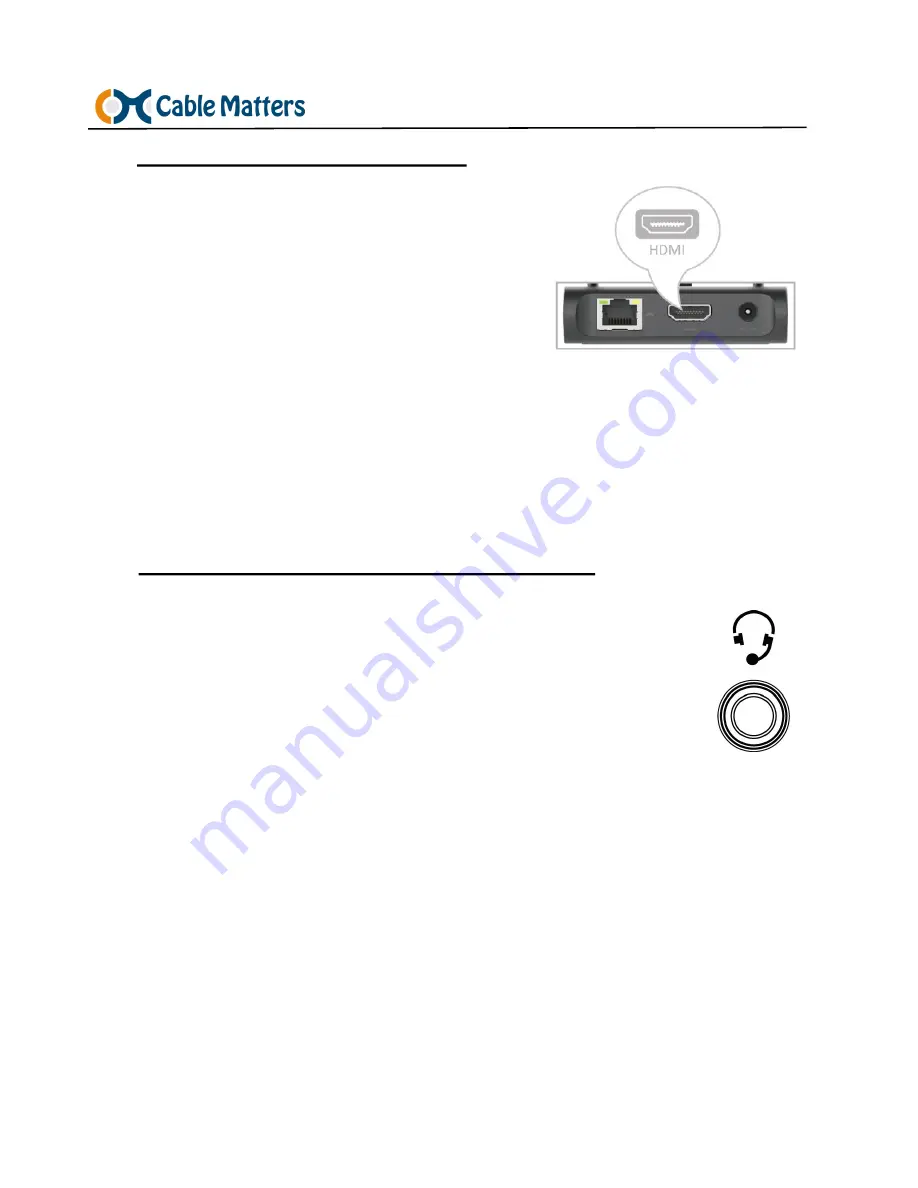
www.cablematters.com
c
Dock USB-C Smartphone Dock
5
3.2 Connecting a Display with HDMI
1) Check that the phone is properly connected to the
Dock and charging
2) Connect the included HDMI cable from the Dock
to a display with HDMI input
3) Select the HDMI input from the display menu
NOTE:
Phone display will be mirrored to the connected display (extending is not
supported)
3.3 Connecting a 3.5mm Headset or Microphone
1) Check that the phone is properly connected to the Dock and charging
2) Plug in a 3.5mm cable to a headset, speaker or microphone
NOTES:
•
Some Android phones give priority to HDMI audio over audio from the
3.5mm port
•
Pause video and audio streaming before connecting the 3.5mm port to a
headset or speaker
•
Phone calling out over the 3.5mm connection is not supported
•
Phone calling with some Apps such as Skype is not supported












