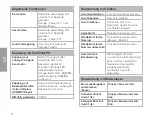7
UK
Pairing to another Caberg Pro
Speak Evo
Unit
Start pairing on both
Caberg Pro
Speak
Evo Unit
Unit is on
: Vol- for 5 sec
Red and Blue LED blink
alternate
Voice: “PAIRING” when start,
“PAIRING successful” when
finish
How to use the intercom
Open/close Intercom
from Caberg Pro
Speak Evo
Vol- short press
Open/close intercom
from other Model/
Brand Intercom
Follow the indication in the
manual to open/close a
phone call.
Pairing to another Model/Brand Intercom
It is possible to pair Caberg Pro Speak Evo with
another Model/brand intercom using the Universal
Intercom feature.
Start Universal
Intercom Pairing on
Caberg Pro Speak
Evo
Vol- for 5 sec
Red and Blue LED blink
alternate.
Voice “PAIRING” when start,
“PAIRING successful” when
finish.
Start pairing on
other Model/Brand
intercom as phone
Follow the manual of other
Model/Brand Intercom to
pair a phone
Special Action
Reset all pairing
Unit is power off: Vol+ and
Vol- for 7 sec (full blue LED
for 3 sec)
Enable auto answer
Vol- for 7 sec
Voice prompt: “Enable”
Disable auto answer
Vol- for 7 sec
Voice prompt: “Disable”
Change language of the voice
announcements
Turn on the unit.
Keep pressed the
+ button
for more than
7 seconds
.
Voice:
“Battery status”
in the various languages
available. Keep pressed the button till you find the
desired language.
Release the
+ button
.
Sequence of the languages available:
English
(default language), Spanish, Italian and French.
Summary of Contents for PRO SPEAK EVO
Page 1: ...ISTRUZIONI INSTRUCTIONS ANLEITUNG MANUAL DE L USUARIO MANUEL D UTILISATION...
Page 2: ......
Page 28: ...10 DE...
Page 38: ...10 E...
Page 48: ......