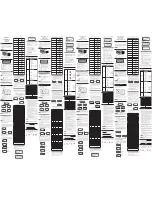57
Перед
началом
нового
упражнения
проконсультируйтесь с врачом. Разумеется, смарт-часы
не предназначены для медицинского применения,
хотя они могут динамически контролировать
сердечный ритм в реальном времени. Не забудьте
проконсультироваться со своим врачом перед
началом любой программы упражнений и диеты.
Эти часы поддерживают Android 4.3, IOS7.0 и Bluetooth
4.0 или более поздние версии.
Внимание
Требования к устройству
Эти часы поддерживают почти 200 современных
моделей мобильных телефонов, включая iphone и An-
droid
Поддерживаемые модели iphone: iPhone4s / 5 / 5C / 5S /
6/6 PLUS / 6S / 6S PLUS
Поддерживаемые телефоны Android: Xiaomi: MI4, MI 3,
NOTE LTE, HM NOTE 2, HM NOTE1S, 4C, HM 2A
HUAWEI: MT7, H60, P7
MEIZU: M1 NOTE, MX4, MX4 PRO, MX5, M2 NOTE
SAMSUNG: S4, S5, S6, NOTE2, NOTE3, NOTE4, NOTE5, A7
OPPO: R7
VIVO: X5 PRO, X5S
LG: NEXUS 5, D885
ONEPLUS: А0001
Совместимость системы
Summary of Contents for PASSION
Page 1: ...CA2102 Sport Bracelet PASSION...
Page 2: ...EN User Manual...
Page 20: ...PL INSTRUKCJA U YTKOWNIKA...
Page 38: ...DE BEDIENUNGSANLEITUNG...
Page 56: ...RU...
Page 58: ...58 USB 5 500 2 3 USB 5 500...
Page 59: ...59 3 3 Power Off Pow er Off ON OFF 5 4 3 2 1 1 Reset Off On 2...
Page 62: ...62 3...
Page 63: ...63 3 3...
Page 64: ...64 2 5...
Page 65: ...65 PPG...
Page 66: ...66 3 3 3 Back...
Page 67: ...67 Find your phone 3...
Page 68: ...68 Setting...
Page 69: ...69 Multi exercise mode GPS START FINISH START FINISH START FINISH START FIN ISH...
Page 70: ...70 Setting Personal Information Forget Password Bluetooth...
Page 71: ...71 SMS SMS SMS SMS 4 Synchronize to Device Face book Twitter Line SKYPE WhatApp Apple...
Page 72: ...72 Start...
Page 73: ...73 1 IOS7 0 Android 4 3 bluetooth 4 0 2 3 4 5 500 5 6 7 0 45 0 45 8 9 10 11...