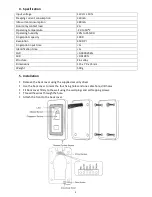4
6.
Wiring
Colour
Function
Description
Yellow
OPEN
Exit button
Red
12V +
12V + DC regulated power input
Black
GND
12V – DC regulated power input
Blue
NO
Relay output NO
Purple
COM
Relay output COM
Orange
NC
Relay output NC
7.
To reset to factory default
a.
Disconnect power from the unit.
b.
Press and hold the ‘Reset’ button on the PCB whilst powering the unit back up.
c.
On hearing three short beeps, release the ‘Reset’ button, system is now back to factory default.
Please note only installer data is restored, user data will not be affected.
8. Sound and light indication
Operation Status
Indicator Light Colour
Finger Sensor Light
Buzzer Description
Buzzer
Power On
Slow flash in red
Bright
Long ring
Di -
Sleeping
Slow flash in red
Goes out
Voided Key
Short ring
Di
Enter Programming
Red
Goes out
Long ring
Di -
Programming
Orange
Input Fingerprint
successful
Green
Long ring
Di ---
Input Fingerprint
Failed
3 short rings
Di Di Di
Unlock the Door
Green
Goes out
Long ring
Di -
Alarm
Quick flash in red
Bright
Continuous long ring
Di
-
……