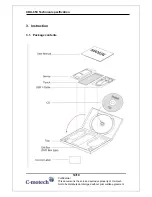CDU-650 Technical specification
17/19
Confidential
This document is the sole and exclusive property of C-motech.
Not to be distributed or divulged without prior written agreement.
9. Click OK when you are prompted to insert the CDMA USB modem.
Insert the modem into the USB port.
10. Windows will detect the new hardware (CDMA USB modem) and will install the necessary
drivers. The Add New Hardware Wizard or Found New Hardware Wizard will launch,
depending on your operating system.
11. Follow the onscreen prompts to allow the wizard to install the drivers.
12. Click OK when you are notified that the installation is complete.
On completion of this step, the CDMA USB modem software and modem driver are installed
and you and proceed to activate your card (in it has not already been activated).